Regular Sections
Available on all tiers:
About
Each page in your form contains one or more sections, and all questions are contained within sections. Use regular sections to:
-
Help organize questions into logical groups.
-
Make it easier for mobile users to navigate through a form in the app
-
Structure information on PDF/Word/HTML documents
-
-
Make it easier to build Conditional Logic rules, especially to hide or show a group of questions with a single Conditional Logic rule.
Regular Sections in the Mobile App
Regular Sections show as blue headers within a single form page. Regular Sections can be expanded or collapsed, making it easy for a mobile user to navigate through a page.
Expanded sections are indicated by doubled downwards-pointing arrow icons ![]() on the far right side of the screen. An expanded section appears as shown below:
on the far right side of the screen. An expanded section appears as shown below:
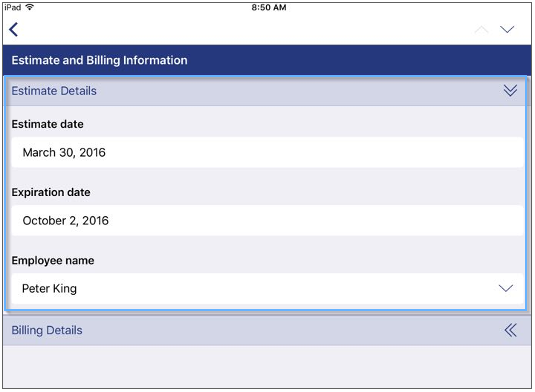
To collapse a section, tap the ![]() icon on the far right. This will hide the section without erasing any of your answers, making it easier to fill other sections without scrolling.
icon on the far right. This will hide the section without erasing any of your answers, making it easier to fill other sections without scrolling.
A collapsed section appears as shown below:
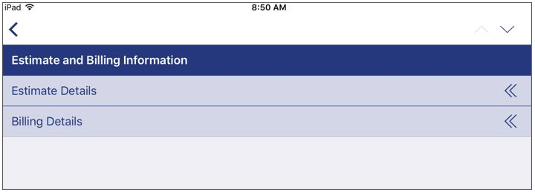
To expand a collapsed section, tap the ![]() icon on the far-right side of the screen.
icon on the far-right side of the screen.
More Information
More information on sections can be found here: