The Forms Library
Available on all tiers, with more options on the Advanced and Enterprise tiers:
About the Forms Library
The TrueContext Forms Library![]() The Forms Library is a resource available to form designers that provides a list of customizable form and Data Source templates. Users can select a form from the Forms Library when they create a new form. is a free resource of pre-built, ready-to-use forms and data sources
The Forms Library is a resource available to form designers that provides a list of customizable form and Data Source templates. Users can select a form from the Forms Library when they create a new form. is a free resource of pre-built, ready-to-use forms and data sources![]() Data sources, also known as "Lookups", are external sources of data that you upload or connect to TrueContext. You can reference this data in a form to populate answers or answer options. Data sources save typing, reduce errors, and make it easy to provide mobile users with only the relevant, most current data.. Hundreds of common forms are available, categorized by industry and business function for easy searching. Administrators can quickly import templates from the Library, making it easy to get their paperless business solution up and running in minutes.
Data sources, also known as "Lookups", are external sources of data that you upload or connect to TrueContext. You can reference this data in a form to populate answers or answer options. Data sources save typing, reduce errors, and make it easy to provide mobile users with only the relevant, most current data.. Hundreds of common forms are available, categorized by industry and business function for easy searching. Administrators can quickly import templates from the Library, making it easy to get their paperless business solution up and running in minutes.
Browsing the Forms Library
-
To browse the Forms Library, first log into the TrueContext portal at https://live.truecontext.com.
-
Mouse over the Forms & Integrations dropdown in the main menu and select Create New Form.
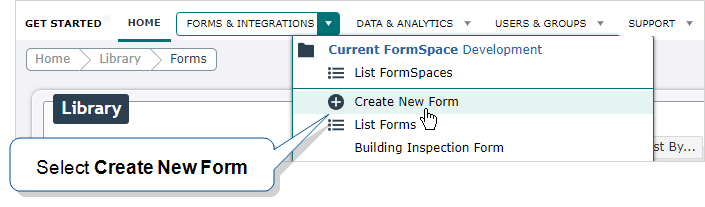
-
From the Create Form menu, choose "Select a Form from the Forms Library."
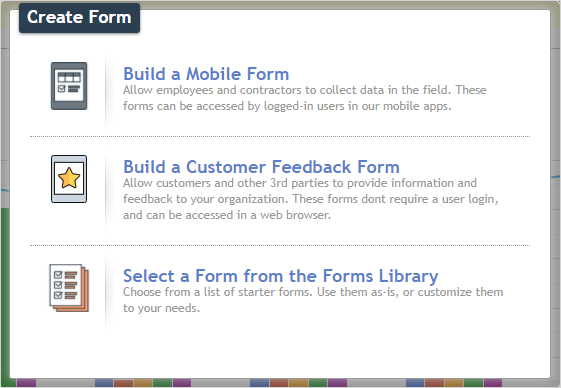
-
Select the "Forms" tab to view forms to import, or "Data Sources" to view Data Sources to import.
-
Optionally filter results by selecting an Industry or Business Function from the dropdown menus.
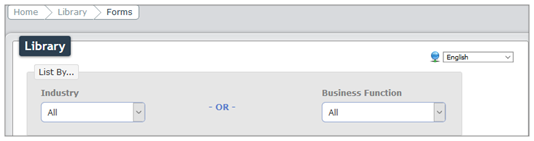
-
To view details, click on the form/data source
 Data sources, also known as "Lookups", are external sources of data that you upload or connect to TrueContext. You can reference this data in a form to populate answers or answer options. Data sources save typing, reduce errors, and make it easy to provide mobile users with only the relevant, most current data. name. The resulting page displays the form or data source's activity rating, the languages it is available in, and related industries/business applications.
Data sources, also known as "Lookups", are external sources of data that you upload or connect to TrueContext. You can reference this data in a form to populate answers or answer options. Data sources save typing, reduce errors, and make it easy to provide mobile users with only the relevant, most current data. name. The resulting page displays the form or data source's activity rating, the languages it is available in, and related industries/business applications.
-
The Question Types a form uses.
-
A form's associated data sources. These will be imported with the form.
-
The content of a data source.
-