Ensure Users Do Not Submit Forms without Filling All Required Questions
Available on all tiers:
Contents
About
Mobile app users sometimes skip pages by accident. This can be prevented by using the Always submit page data option. This option always sends the data from the page, even if the user never went to that page. This makes the app check for any required questions on the page and will trigger an error message if users have missed required questions.
Always Submit Page Data
You can enable Always submit data from this page (unless ignored by Conditional Logic) for any or all pages in a form. This prevents users from skipping pages and submitting the form without required information. To enable this option, follow these instructions:
-
Navigate to the form you would like to edit, and select Edit Form.
-
In the Form Builder
 The Form Builder is the tool that form designers use to create forms. In the Form Builder, accessed from the TrueContext Web Portal, form designers can add and edit pages, sections, and questions, as well as attach data destinations and configure the form's settings., select the desired page, and select Edit from the menu next to the page name. This will take you to Page Information.
The Form Builder is the tool that form designers use to create forms. In the Form Builder, accessed from the TrueContext Web Portal, form designers can add and edit pages, sections, and questions, as well as attach data destinations and configure the form's settings., select the desired page, and select Edit from the menu next to the page name. This will take you to Page Information.
-
In Page Information, under General Information, select Always submit data from this page (unless ignored by Conditional Logic), then select Save from the bottom of that page. Please note: At least one question on the specified page must be a required question, and cannot have an initial start value or be prefilled.
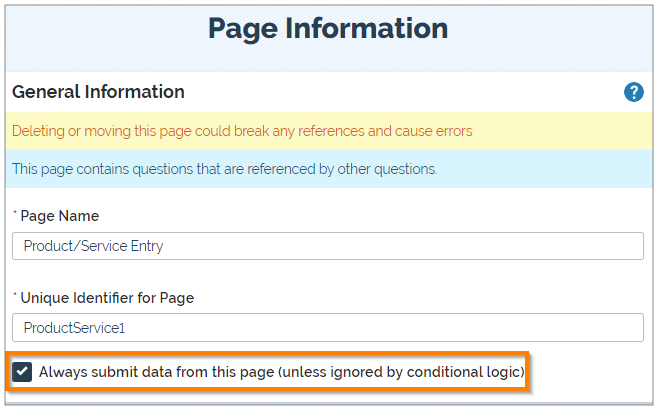
-
Select Save and Deploy from the top navigation bar.