Customize the Mobile App "Support Information"
Available on all tiers:
About
Support Information, including a web address, phone number and email address, can be found in the TrueContext Settings on iOS and Android devices. By default, this page displays the contact information for TrueContext Support.
A team admin can customize this support information -- for example, to include contact information for their own corporate help desk. This will show up in the TrueContext Settings on the devices of all users in the team. Support Info can appear in a number of different languages and can be HTML formatted.
Customize Support Information
-
Enter the Team Settings
 The Team Settings page is the page where an admin can manage their team's account and edit certain information, such as assigning a Problem Contact Email Address, toggling push notifications, and viewing the account's billing information. by mousing over your username in the main menu. This option will only appear if you are a TrueContext Admin user.
The Team Settings page is the page where an admin can manage their team's account and edit certain information, such as assigning a Problem Contact Email Address, toggling push notifications, and viewing the account's billing information. by mousing over your username in the main menu. This option will only appear if you are a TrueContext Admin user.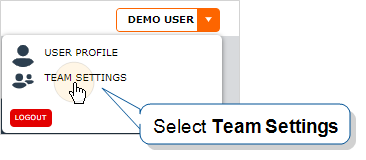
-
Enter the Mobile Device tab.
-
On the right side of Device Support Information, mouse over Actions and select Override Standard Support Information.
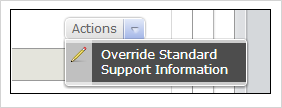
-
Edit the Support Information and save changes.
Add Support Information in Multiple Languages
It is possible to provide different Support Information (including contact information) to users based on the selected language in their mobile device's general settings. For example, English and Spanish users on the same team could be provided with different phone numbers to contact to get telephone support in their respective languages.

- To add support for users of specific languages, click the "+" tab.
- Select a language and edit the Support Information as desired.
- Click the "+" tab to add more languages.
If a user on the team has a language configured on their mobile device that does not match any of the languages selected, they will receive the "Any" support information.
In the Mobile App
Support information is found in the Mobile App Settings, under Contact Support.
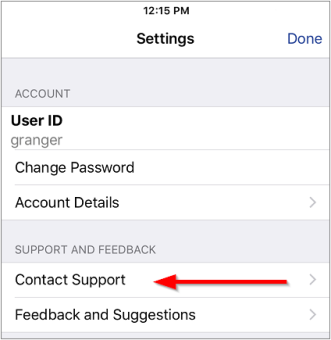 |
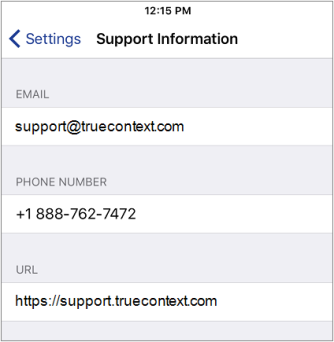 |