View Destination Response Outputs in the Web Portal
When a Data Destination![]() A Data Destination specifies where to send data from a submitted form. You can use Data Destinations to automate data sharing and storage, routing data to a specific service (such as email or cloud storage) in several different formats. executes, it creates or updates a record in TrueContext or a third-party system. Response Data Handling enables you to store response outputs, such as record identifiers, after a Data Destination executes. You can reference the output stored in a “parent” destination in subsequent “child” destinations to make sequential requests to a third-party system. Because responses vary with each third-party system, you should check the response output stored by a specific Data Destination. This topic describes how to find the stored key-value pairs
A Data Destination specifies where to send data from a submitted form. You can use Data Destinations to automate data sharing and storage, routing data to a specific service (such as email or cloud storage) in several different formats. executes, it creates or updates a record in TrueContext or a third-party system. Response Data Handling enables you to store response outputs, such as record identifiers, after a Data Destination executes. You can reference the output stored in a “parent” destination in subsequent “child” destinations to make sequential requests to a third-party system. Because responses vary with each third-party system, you should check the response output stored by a specific Data Destination. This topic describes how to find the stored key-value pairs![]() A key-value pair is a set of two related data elements. The first element identifies the type of data, such as "name". The second element identifies the actual value, such as "Elizabeth". of a Data Destination.
A key-value pair is a set of two related data elements. The first element identifies the type of data, such as "name". The second element identifies the actual value, such as "Elizabeth". of a Data Destination.
Available on the Advanced and Enterprise tiers:
-
Navigate to your list of Form Submissions and select the Reference # of a specific Form Submission:
DATA & ANALYTICS > Submissions (by Form) > FormName > Reference #
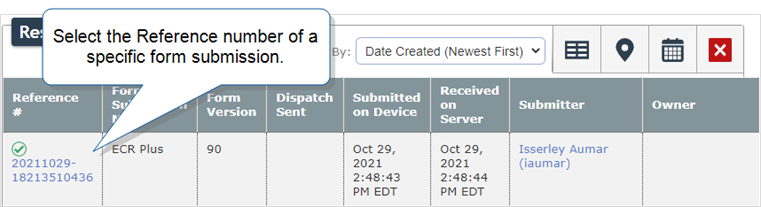
Result: The Form Submissions list page displays dispatched and submitted forms from the last 30 days by default.
Tip:Change Search Options filters to display forms from other dates.
-
Expand the Form Submission Processing and Destinations sections.
-
Select Response Outputs.
Result: The system displays the list of stored response outputs.
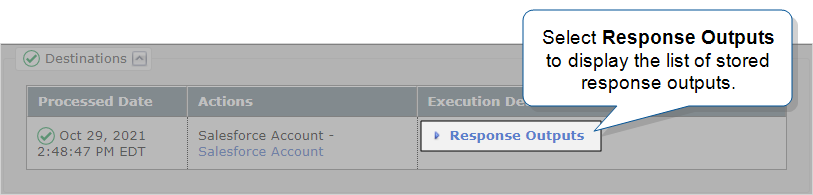
The following image shows the response output from a Salesforce Account Data Destination:
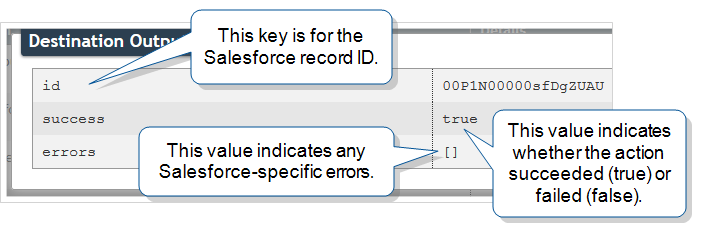
The following image shows the response output from an HTTP Data Destination:
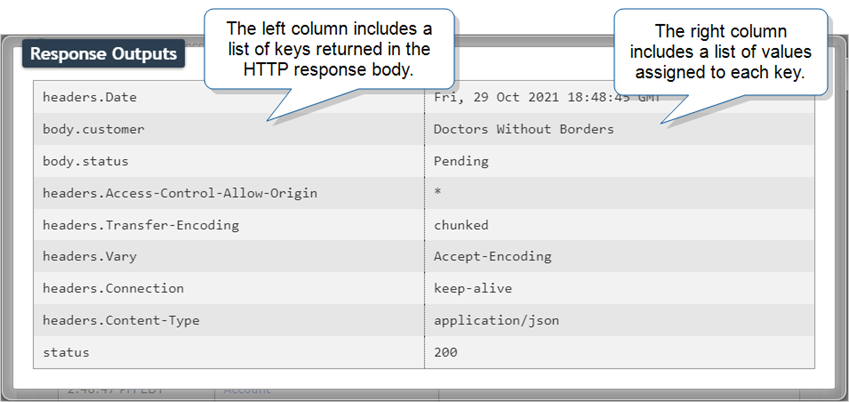
- The topic Configure Response Data Handling for Salesforce Data Destinations describes how to set up a parent-child relationship in Salesforce.
- The topic Configure Response Data Handling for HTTP Data Destinations describes how to use a stored response output from an HTTP destination to populate an email Subject field.