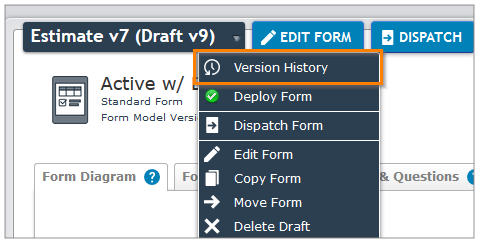Copying a Draft Version of a Form
Available on all tiers:
Essentials
Advanced
Enterprise
When you select Copy from the menu next to the form name, the system copies the latest Active version. It does not copy the latest draft. To copy the Draft![]() A draft form is a partially filled-out form saved on a device, or a preliminary version of a form that's been saved but not deployed in the Form Builder. version, follow these steps:
A draft form is a partially filled-out form saved on a device, or a preliminary version of a form that's been saved but not deployed in the Form Builder. version, follow these steps:
-
Select FormName > Version History.
Result: The form Version History page opens. This page includes a table that lists Active, Archived, and Draft versions of the form. A form can only have one Draft version.
- Hover over the Draft version to display the options to copy or delete the version.
-
Select Copy.
Info:If you don’t see these icons or have any issues with these steps, find out how to contact Support.