Signatures in Customer Feedback Forms
Available as standard on the Enterprise tier and as an add-on to the Advanced tier:
Contents
What is a Signature in a Customer Feedback form?
Customer Feedback (browser-based) forms provide a way to collect information from your customers. There’s no need for them to sign in as TrueContext users, and no need for your Mobile app workforce to hand a customer their device.
Signature questions in a Customer Feedback form enable contactless signatures as part of a remote workflow. This means that you can ask for customer sign-off on a Site Readiness check, after a delivery, or after scheduled maintenance.
Example of a Signature in a Customer Feedback form
Specialty movers, delivery services, and equipment maintenance companies often have strict regulatory requirements for customer sign-off
A specialty piano moving company must obtain customer sign-off after delivering a piano to the customer’s location. In this example, the Citizen Developer sets up an automated process that uses a Customer Feedback Data Destination to send the customer form.
-
The piano mover follows a protocol that includes a visual inspection and photograph of the piano on arrival at the customer location. The completed form captures the results and an image.
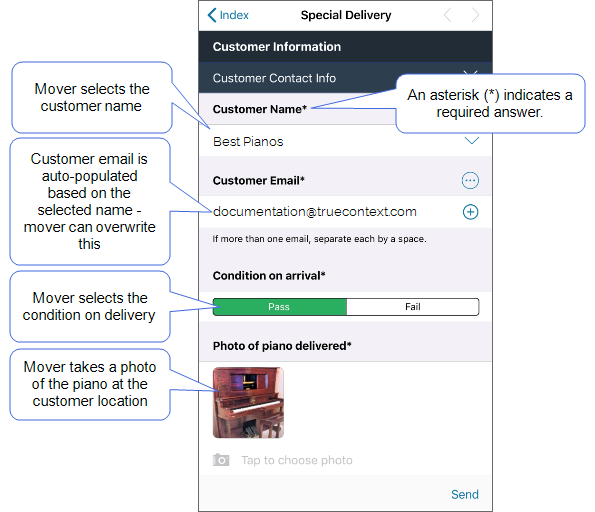
-
When the mover submits the form with a condition of “Pass”, the system sends
- one email to the supervisor, by means of an Email Destination, and
- a different email to the customer, by means of a Customer Feedback Data Destination.
The following example shows the customer email, which you can easily configure with the required text and branding.
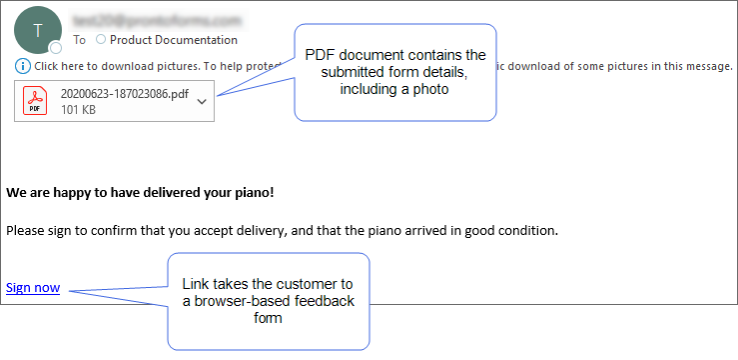
Info:In this example, the system sends a customer email for a “Pass” condition only. That way, the supervisor can decide when and how to contact the customer to discuss any issues with the delivery.
-
The customer follows the link to open the feedback form in a web browser.
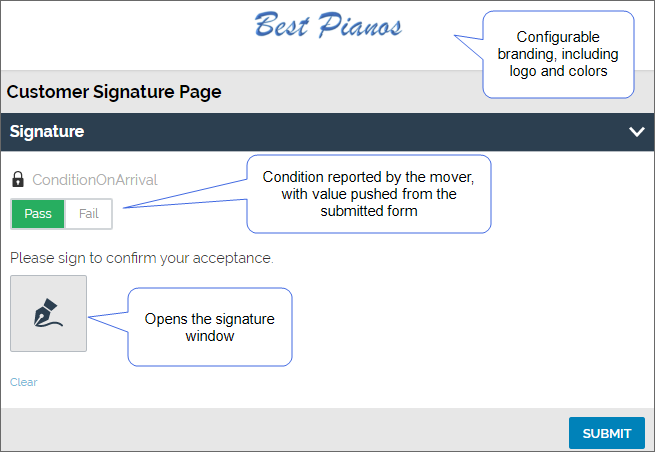
-
The customer opens the signature window, adds their signature, and then submits the form.
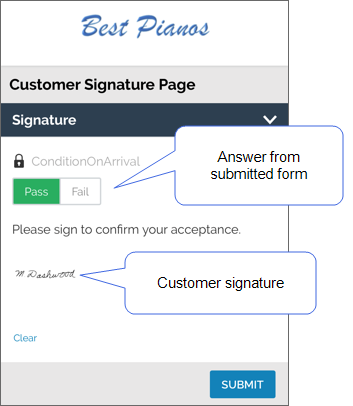
-
With an Email Destination configured for the customer form, the system sends the supervisor a notification email. The email includes a link to the form submission details in the Web Portal. The following example shows how the system displays the details, including the customer signature.
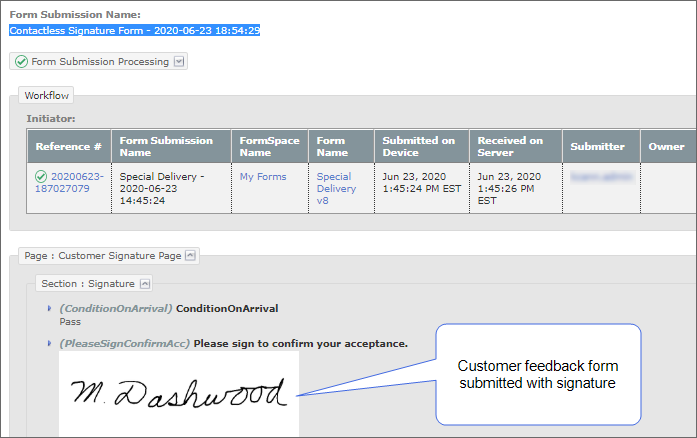
Limitations of Signature questions in a Customer Feedback form
You can add Signature questions to both Customer Feedback (browser-based) and Mobile App forms. The following limitations apply to both types of forms.
- Signature questions use the Attachment data type, and you can dispatch a signature from one form to another (target) form. Within a single form, however, you can’t use Conditional Logic to set other questions to the value of a Signature.
- Some people prefer to use a touch pad or touchscreen rather than a mouse to write their signatures. Customers can use any supported browser on their tablet, smart phone, or laptop to open and complete a form.
-
We support Customer Feedback forms on the latest versions of the following browsers:
- Google Chrome™
- Mozilla Firefox
- Apple® Safari®
- Microsoft Edge