Data Source Supported File Formats
*The following article does not apply to Google Docs Spreadsheet Data Source![]() Data sources, also known as "Lookups", are external sources of data that you upload or connect to TrueContext. You can reference this data in a form to populate answers or answer options. Data sources save typing, reduce errors, and make it easy to provide mobile users with only the relevant, most current data.
Data sources, also known as "Lookups", are external sources of data that you upload or connect to TrueContext. You can reference this data in a form to populate answers or answer options. Data sources save typing, reduce errors, and make it easy to provide mobile users with only the relevant, most current data.
Available on all tiers:
Contents
CSV
A CSV file can be created and maintained using a simple text editor (like Windows Notepad), but it is often more convenient to manage tabular data in a spreadsheet application and to generate a CSV file using the application's "Save As..." feature.
When saving to CSV from your favorite spreadsheet, saving to MS-DOS format is recommended.
A sample CSV content is as follows. Please note that the quotation marks shown are only strictly necessary if the one of the fields of data contains the delimiting character (in this case, the comma between the last and first names).
"Name","Age","Gender"
"Smith, John","34","Male"
"Smith, Joan","23","Female"
This will result in a data table that looks like the following:
| Name | Age | Gender |
| Smith, John | 34 | Male |
| Smith, Joan | 23 | Female |
XML
For the XML format for a Data Source, the root element is considered a list container. Each element under the root is a data container, and each leaf node in the data container is used as a column in the resulting Data Source table.
<items>
<item>
<Name>Smith, John</Name>
<Age>34</Age>
<Gender>Male</Gender>
</item>
<item>
<Name>Smith, Joan</Name>
<Age>23</Age>
<Gender>Female</Gender>
</item>
</items>
JSON
For best results, upload a file containing a JSON Array of Objects, or an Object with a single property whose value is a JSON Array. All properties whose value is a basic type (string, boolean, number) are used as values, whose column is the object path to the value.
[
{"Name": {"First": "John", "Last": "Doe"}, "Age": 34, "Gender": "Male"}
,
{"Name": {"First": "Jane", "Last": "Doe"}, "Age": 23, "Gender": "Female"}
]
Excel
TrueContext supports using Microsoft Excel's .xls and .xlsx files as Data Sources![]() Data sources, also known as "Lookups", are external sources of data that you upload or connect to TrueContext. You can reference this data in a form to populate answers or answer options. Data sources save typing, reduce errors, and make it easy to provide mobile users with only the relevant, most current data.. When selecting an Excel file to upload as a Data Source, please ensure that there is minimal formatting that uses a single tab, if possible.
Data sources, also known as "Lookups", are external sources of data that you upload or connect to TrueContext. You can reference this data in a form to populate answers or answer options. Data sources save typing, reduce errors, and make it easy to provide mobile users with only the relevant, most current data.. When selecting an Excel file to upload as a Data Source, please ensure that there is minimal formatting that uses a single tab, if possible.
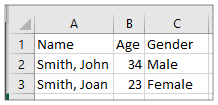
Data Source Size Limits
Data Source size limits are a way to help you optimize mobile device performance. The more data that you load on a device, the longer it takes for the Mobile App to reconcile.
Info:The topic Best Practices for Data Source Size provides more information about the Data Source size limits.