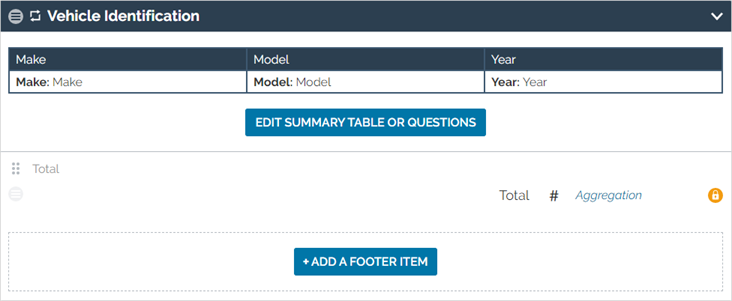Repeatable Sections: Footer
Available on all tiers:
About
The footer of a repeatable section![]() A Repeatable Section is a subform that contains a set of related questions. The data captured is “repeating”, because the field user can complete the same subform more than once, which creates multiple entries. displays summary information about the answers in a Repeatable section.
A Repeatable Section is a subform that contains a set of related questions. The data captured is “repeating”, because the field user can complete the same subform more than once, which creates multiple entries. displays summary information about the answers in a Repeatable section.
It is typically used to aggregate numbers inside of a Repeatable section—to count a number of answers, to Sum a number of subtotals to create a total, etc.
It is also a way to get answers out of a Repeatable section so that they can be referenced elsewhere or drive Conditional Logic (as answers inside of Repeatable sections cannot be referenced in any other way).
For information on building repeatable sections: Building Repeatable Sections.
Add an Item to a Repeatable Section Footer
-
Find your Repeatable section in the Form, and press the Add Footer Item button underneath it.
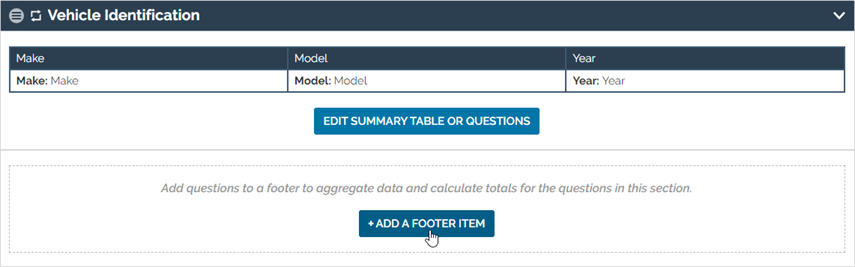
-
Choose your question type. The supported types are:
-
Aggregation: Used to aggregate numeric questions within the repeatable section. Read more about this question type.
-
Calculation: Used to perform mathematical operations on other items in the footer, or questions in the main level of the form. Cannot reference items in the Repeatable section. Read more about this question type.
-
Text Field: Used to display other static information. Only numeric types are supported in the footer. Read more about this question type.
-
-
Create the question, and it will be added to the footer.