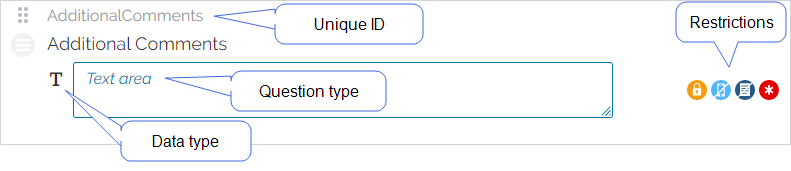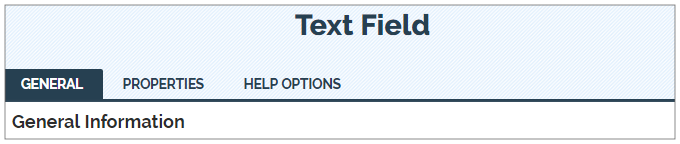Question Type: Text Field
The Text Field is one of the most common question types, and the most flexible in what it can collect. You can use it to collect contact information for a person who does not yet exist in your back-office system, for a customer's email address (so that you can email them a copy of the form submission later), numeric quantities, or numeric readings about an asset. This topic describes the details of Text Field questions and the setup options that you have.
Info:If you're looking for a field to hold larger blocks of text, use a Text Area question instead.
Available on all tiers, with more options on the Advanced and Enterprise tiers:
Contents
Text Field question in the Form Builder
In the Form Builder, the Text Field question appears as shown below:
Question Tabs
The Question Edit screen for the Text Field has three tabs: General, Properties, and Help Options![]() Help Options are ways to add help content, such as YouTube videos, web pages, text, or images, to questions in a form. Mobile users simply tap the help icon next to a question to see the help that the form designer provided.
Help Options are ways to add help content, such as YouTube videos, web pages, text, or images, to questions in a form. Mobile users simply tap the help icon next to a question to see the help that the form designer provided.
General
Question Text
This is the text displayed on the Mobile App to give the user instructions or ask questions. You can use question text formatting to improve readability and highlight important information.
Unique Identifier
The Unique Identifier (Unique ID![]() A Unique ID refers to the specific identifier of a question, form page, form section, or Data Destination. Unique IDs are used as reference points when pulling data for conditional logic, Analytics projects, Data Destinations, and Documents.) is the reference for the question. It can either be auto-generated based on the question text, or customized.
A Unique ID refers to the specific identifier of a question, form page, form section, or Data Destination. Unique IDs are used as reference points when pulling data for conditional logic, Analytics projects, Data Destinations, and Documents.) is the reference for the question. It can either be auto-generated based on the question text, or customized.
Info:The topic Overview: Unique IDs describes how to use these in more detail.
Data and Control Type
Data Types are the kind of information your mobile users will be putting into these questions. Setting a data type forces users to enter the kind of information you want in the correct format. This also ensures that the entered data can be used elsewhere in your business process, whether that's by other questions in the form, or in a data destination.
The Text Field supports the following data types:
| Free Text | URL | Phone Number | Integer | Decimal | Currency | ||
| Text Field | ✓ | ✓ | ✓ | ✓ | ✓ | ✓ | ✓ |
-
Free Text: This data type can collect text or a mixture of text and numbers, such as zip codes/postal codes and addresses.
-
Email: Use this data type if collecting an email address that you need to send an email to with an Email Data Destination.
-
Integer, Decimal, and Currency: Use one of these data types if the answer needs to be used in a calculation or aggregation later in the form.
Note:Text questions with an Integer data type do not preserve leading zeros because the input is treated as a number. To retain leading zeros, use the Free Text data type instead.
-
Make sure your Data Type reflects the kind of information your mobile users will be entering. Some Data Destinations
 A Data Destination specifies where to send data from a submitted form. You can use Data Destinations to automate data sharing and storage, routing data to a specific service (such as email or cloud storage) in several different formats. (such as Salesforce and Microsoft SharePoint Lists, for example) have strict requirements for data types, and fields in those systems might require that you send a numeric data type.
A Data Destination specifies where to send data from a submitted form. You can use Data Destinations to automate data sharing and storage, routing data to a specific service (such as email or cloud storage) in several different formats. (such as Salesforce and Microsoft SharePoint Lists, for example) have strict requirements for data types, and fields in those systems might require that you send a numeric data type.
Restrictions
The following table shows which restrictions you can set for the question type. Note that:
-
✓ indicates a restriction that you can configure.
-
✓* indicates a restriction that is always on.
-
✘* indicates a restriction that is always off.
| Required | Read-Only | Hidden on Device | Hidden on Reports |
Keep question width to 100% |
|
| Text Field | ✓ | ✓ | ✓ | ✓ | ✓ |
Properties
Properties allow you to set up your question in various ways. The Question Properties enable you to apply a validation rule and a default value. You can also apply the Router Setup property to parse and route data to other subsequent questions.
Question Properties
Question Properties change depending on the data type chosen.
| Free Text | Email/URL/Phone Number | Integer/Decimal/Currency |
|
|
|
Tip:Need an answer that matches a specific format, but there's no data type that enforces it? Try a Free Text data type with Validation. The Free Text data type has pre-built validation options for Postal and Zip codes, as well as custom validation. For example, you may have serial or model numbers that must be in a certain format—you can create a regular expression to validate it, ensuring that all data is formatted correctly before it reaches its destination.
Router Setup
Available on the Enterprise tier only:
The Router Setup property is a question property available for Text Field, Text Area, File Upload, and Barcode Scanner question types. You can use the Router Setup to parse (subdivide) long strings of data captured by a question—such as from a barcode scan—into smaller substrings. You can then push the substrings to subsequent questions in your form.
You can use the Router Setup property to route data from Text Field questions (source questions) to the supported target question types.
Help Options
Available on the Advanced and Enterprise tiers:
Adding “Help” content to forms gives mobile users access to support and other resources out in the field. Help content is available to users through a button embedded beside a question. Any question in the form can include a link to YouTube videos, web pages, or work instructions.
Info:The topicAdd Help Options to Questions describes how help options work and how to set them up.