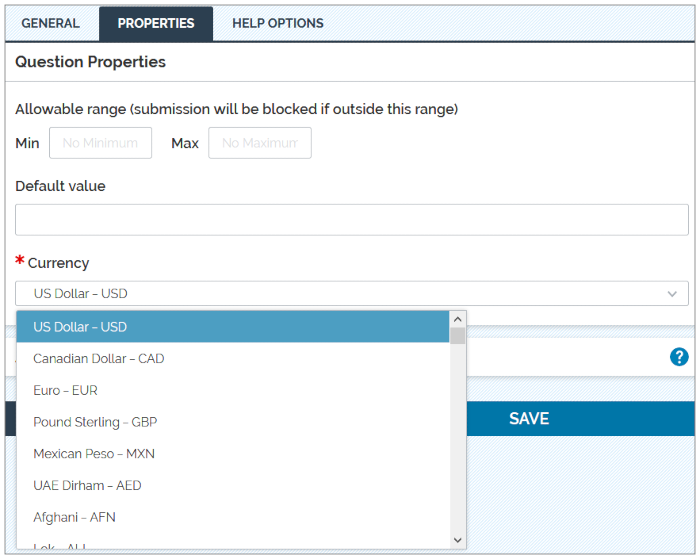Data Type: Integer, Decimal, and Currency
Available on all tiers:
About
Numeric data types are some of the most commonly-used data types: any kind of number can be collected and used, ranging from collecting a reading on a piece of equipment to counting the number of parts used in a work order. Use one of these data types if the answer needs to be used in a calculation or aggregation later in the form. Numeric Data Types include:
- Integer: Accepts positive and negative whole numbers, but not decimals or fractions. It is often used to count the number of items in invoices or inventory forms, or to collect a reading on a piece of machinery.
- Decimal: Accepts any number with decimal places. It is often used to record weights or distance measurements more precisely than using the Integer data type.
- Currency: Accepts numbers with up to two decimal places and displays them with your chosen currency in reports. It is often used to enter or populate the unit price for a part, or to calculate the total cost on an invoice.
Compatible Question Types
These data types can be collected with multiple Question Types:
| Text Field | Dropdown, Radio Button, and Multiselect | Button Group | Stepper and Slider | Calculation | Aggregation* | Recap** | Card List | |
| Integer | ✓ | ✓ | ✓ | ✓ | ✓ | ✓ | ✓ | ✓ |
| Decimal | ✓ | ✓ | ✓ | ✓ | ✓ | ✓ | ✓ | |
| Currency | ✓ | ✓ | ✓ | ✓ | ✓ | ✓ | ✓ |
* The Aggregation question type only appears in the footer of repeatable sections.
** The Recap question is a count of all triggered Exceptions and as such does not show a data type selection, and will always be an integer.
Data Type Properties
Allowable Range (Min/Max)
You can set up a range within which the submission is acceptable. For example, if an inspection result must fall between 400-600, you can set the Minimum to 400, and the maximum to 600. If a mobile user enters 101, the form will be blocked from being sent.
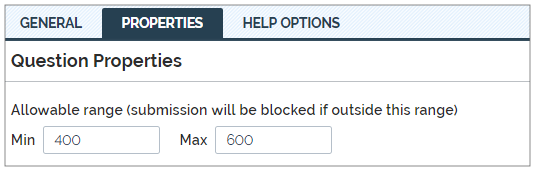
Applying Only a Min or Max Value
You can choose to set just one of these values, e.g.:
- Set a Maximum of 600. Mobile users can enter any value up to and including 600.
- Set a Minimum of 0. Mobile users can enter any value from 0 to infinity.
When your users enter an invalid value, they will see an error message (shown on an Android device):
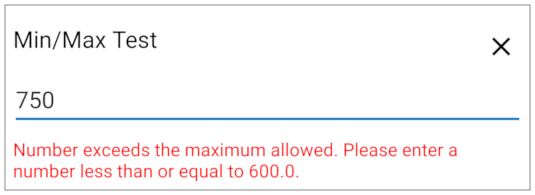
Decimal Place Precision (Decimal Only)
Set a minimum or maximum number of decimal places.
- If used in a calculation, and the calculated answer has more decimal places than allowed, it will be rounded to an allowed number using banker's rounding.
- Banker's rounding: an algorithm for rounding quantities to integers, in which numbers which are equidistant from the two nearest integers are rounded to the nearest even integer. Thus, 0.5 rounds down to 0; 1.5 rounds up to 2.
- If it has less decimal places than allowed, .0's will be added.
- If one value is left blank, there will be no limit on that end of the range.
Default Value
The default value will appear as an initial value when mobile users open the form. You can save your mobile users some time by entering the most common value for a question; they only have to edit it if it varies from the norm.
This property is not available on the following question types: Recap, Aggregation, Calculation.
Currency (Currency Only)
Select the appropriate currency from the dropdown list.
- Documents & Reports: This setting shows in the form's documents and reports.
- Mobile Devices: This setting does not show on the mobile device display.
To change the currency type in your documents and reports:
-
Edit the desired form and navigate to the Currency question.
-
Select the Properties tab.
-
From the dropdown list, select the appropriate currency: