Data Type: Email Address, URL, and Phone Number
The Email Address, URL, and Phone Number Data Types ensure that your mobile users enter valid data for the specified type. For example, the Email Address data type checks that the answer has the format name@domain.tld, where tld is the top-level domain. This topic describes how each data type works and the setup options for each type.
Available on all tiers:
Contents
How the Email Address, URL, and Phone Number data types work
You can use any of these data types to ensure that mobile users enter the correct type of information. Questions that use these data types also make it easier for users to enter information. For example, when a user taps a question that uses the Phone Number data type, the device opens a numeric keypad.
With the URL data type, users have the option to open the URL after they enter it.
Compatible question types
Properties
If you intend to use an Email Data Destination to send data from a submitted record to the address provided in the question, you must use the Email data type. For example, if your mobile users need to send a copy of an invoice to the client, the question where they enter the client's email address must be an Email Data Type.
Allow mobile users to launch an email to this address: When enabled, this option will create a small icon in the app that can be selected by your mobile users. Tapping on the icon will launch the default email app on your user's mobile device, creating an email directed to the email address entered in the form.

URL
The URL data type is often made read-only with a default value or populated from a data source![]() Data sources, also known as "Lookups", are external sources of data that you upload or connect to TrueContext. You can reference this data in a form to populate answers or answer options. Data sources save typing, reduce errors, and make it easy to provide mobile users with only the relevant, most current data. to provide reference material to mobile users that does not fit in Help Content, or is being used in a Document.
Data sources, also known as "Lookups", are external sources of data that you upload or connect to TrueContext. You can reference this data in a form to populate answers or answer options. Data sources save typing, reduce errors, and make it easy to provide mobile users with only the relevant, most current data. to provide reference material to mobile users that does not fit in Help Content, or is being used in a Document.
Allow mobile users to launch a web browser from this URL: This will automatically open a browser window directed to the URL entered as answer to this question.
- Open the link inside the Mobile App: This will open the link without leaving the app, essentially opening a browser within the app.
-
Open the link in an external web browser: This will open the link in the default browser for the mobile device.
To prevent data loss when a customer navigates away from a Customer Feedback form, this option is only available for regular, Mobile App forms.
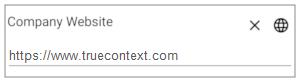
Phone Number
Allow mobile users to start a phone call to this number: This will automatically open the mobile device's default phone app with the phone number already entered, saving users from having to type the number again.
Allow mobile users to send an SMS to this number: This will automatically open the mobile device's default SMS messaging app with the phone number already entered, saving users from having to type the number again.
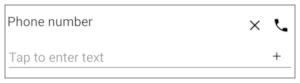
If both options are selected, the user will see a popup that allows them to choose between calling or sending a text message.
Default Value
The default value for all three data types populates the answer when mobile users open the form. You can save your mobile users some time by entering the most common value for a question; they only have to edit it if it varies from the norm. For example, if creating a site inspection where the lead rarely changes, you might enter the lead's email address as the default on "Site Contact".