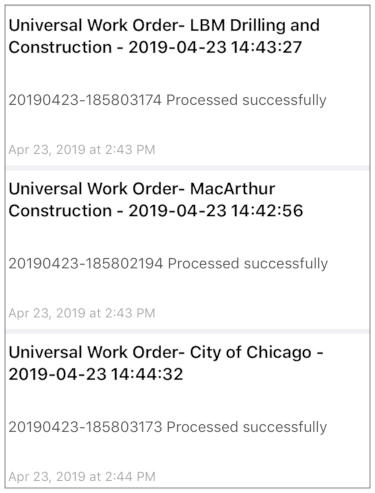Customize Dispatched, Saved, and Submitted Form Names with Data Record Naming
- About
- How a customized name improves search results
- Best practices for Data Record Naming
- Set up a custom naming rule
Available on all tiers:
About
A Data Record Naming![]() A Data Record Naming expression provides a way to create a unique name for dispatched, saved, and submitted forms. The naming expression also applies to forms that a user saves as draft on their device. A customized name helps you and your mobile users quickly search for and identify forms. expression provides a way to create a unique name for dispatched, saved, and submitted forms. The naming expression also applies to forms that a user saves as draft on their device. A customized name helps you and your mobile users quickly search for and identify forms.
A Data Record Naming expression provides a way to create a unique name for dispatched, saved, and submitted forms. The naming expression also applies to forms that a user saves as draft on their device. A customized name helps you and your mobile users quickly search for and identify forms. expression provides a way to create a unique name for dispatched, saved, and submitted forms. The naming expression also applies to forms that a user saves as draft on their device. A customized name helps you and your mobile users quickly search for and identify forms.
The system displays the unique, customized name at various stages of your workflow:
-
Dispatched forms—in the mobile app Inbox and in the TrueContext Web Portal
 The TrueContext Web Portal is a web application used to manage security settings, forms, FormSpaces, other users, Data Sources, and Data Destinations.
The TrueContext Web Portal is a web application used to manage security settings, forms, FormSpaces, other users, Data Sources, and Data Destinations. -
Saved forms—in the mobile app Drafts
-
Submitted forms—in the mobile app Search, Outbox, and Sent tabs and in the TrueContext Web Portal
You can use DREL references in the Data Record Naming expression, such as form name, username, or the answers to questions.
Info:The Data Record Naming expression described in this topic does not affect how the system names and organizes your form submission documents in cloud-based Data Destinations![]() A Data Destination specifies where to send data from a submitted form. You can use Data Destinations to automate data sharing and storage, routing data to a specific service (such as email or cloud storage) in several different formats.. The topic
A Data Destination specifies where to send data from a submitted form. You can use Data Destinations to automate data sharing and storage, routing data to a specific service (such as email or cloud storage) in several different formats.. The topic
How a customized name improves search results
The TrueContext search functionality relies predominantly on the name given to a form submission. For example, to search submitted forms by the submitter’s name, your naming expression must include %u. The DREL![]() Data Reference Expression Language (DREL) is used to get form data and metadata and add it to a string, such as dates, usernames, or answers to questions in forms. reference
Data Reference Expression Language (DREL) is used to get form data and metadata and add it to a string, such as dates, usernames, or answers to questions in forms. reference %u dynamically appends the submitter’s name to your form submission name.
Info:The topic DREL Complete Reference List provides a list of all DREL properties you can use in the naming expression.
Mobile app search
Online TrueContext Mobile App users can use the search box to enter a form submission name. The following example shows the search results of all form submissions in the TrueContext server with the customer “KT Technologies” in the name.
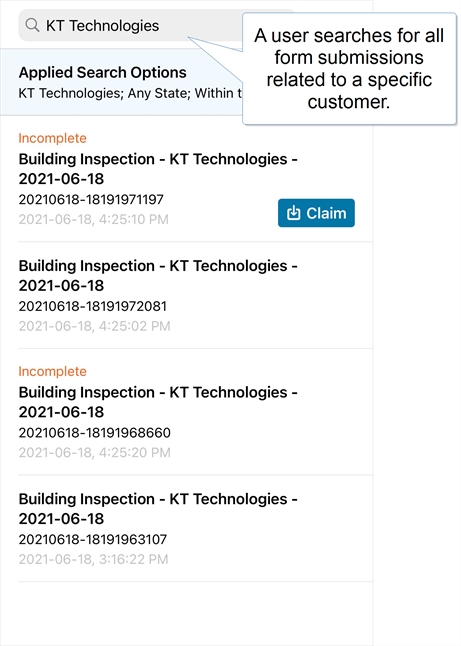
Info:The topic How the Mobile Search Works describes how a naming expression affects search results.
Web Portal search
The TrueContext Web Portal uses the unique name generated by the naming expression to display and search on the form submission name. The following example shows the search results for a TrueContext Teamwork![]() TrueContext Teamwork is an Enterprise tier feature that enables mobile users to transfer incomplete forms for other users to complete as part of a multi-user workflow. This can be useful for jobs that require someone else's expertise or that span multiple shifts.-enabled form (Enterprise tier only) that has
TrueContext Teamwork is an Enterprise tier feature that enables mobile users to transfer incomplete forms for other users to complete as part of a multi-user workflow. This can be useful for jobs that require someone else's expertise or that span multiple shifts.-enabled form (Enterprise tier only) that has %r[workflowState] in the naming expression.
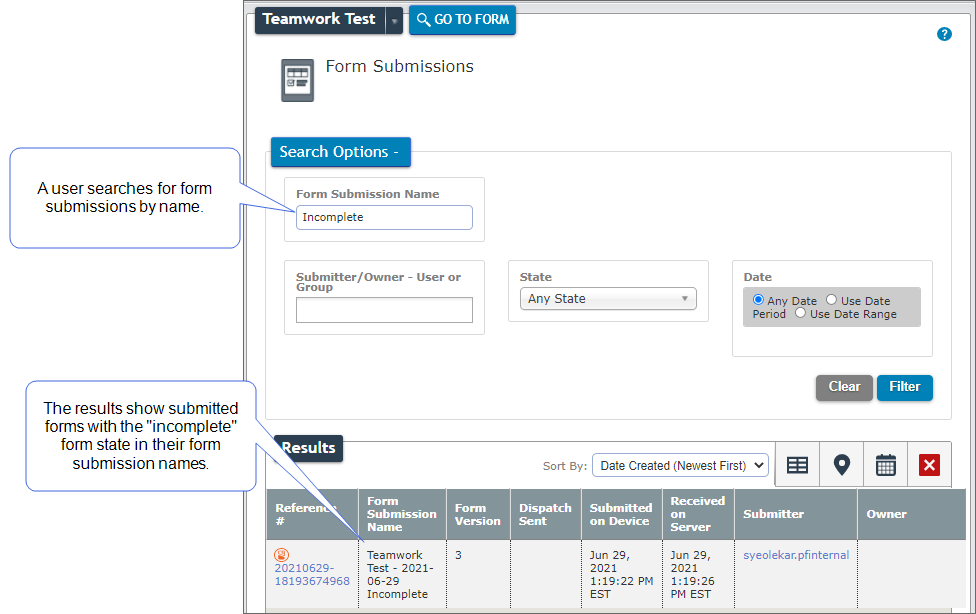
Best practices for Data Record Naming
Guidelines
-
The TrueContext search functionality relies predominantly on the name given to a form submission.
Note:Make sure you use a naming expression that always generates a unique form submission name.
The default expression
%f - %d %talways produces a unique name because it includes a date and timestamp.When the naming expression doesn’t result in a unique string, the Mobile App Search and the App‑to‑App
searchaction return a list of matching forms. -
Think about how your users might search the TrueContext Mobile App and the Web Portal and customize the form submission name accordingly.
-
You can use the
%r[id]DREL expression to reference the form submission ID without the timestamp. This results in a shorter name and reduces clutter in form submission lists. -
You can use the
%a[uniqueID]DREL property to reference answers to questions in a form.Note: Use required questions in the naming expression to avoid blanks in the form submission names.
For example, a form might be dispatched to users prefilled with customer information. If the naming expression references the required question with unique ID “Customer”, the customer name shows in the user's Inbox.
Examples
The following table describes some typical naming expressions that reference data and metadata from the form.
| Naming expression | Result |
|---|---|
%d - %a[Customer] - %a[Priority]
|
2021-05-30 - KT Technologies- Urgent |
%r[id] - Work Order - %a[Customer]
|
1812345 - Work Order - KT Technologies |
Store Visit - %t[HHmm] - %a[Address]
|
Store Visit - 14:15 - 123 Avenue Street |
Info:The topic DREL Complete Reference List provides a list of all DREL properties you can use in the naming expression.
Set up a custom naming expression
The %-prefixed items use Data Reference Expression Language (DREL) to reference properties from the form. You can also use static text.
-
Navigate to the desired form.
-
Select Edit Form.
-
Go to Settings > Advanced Properties.
-
In the Data Record Naming section, enter a Naming expression.
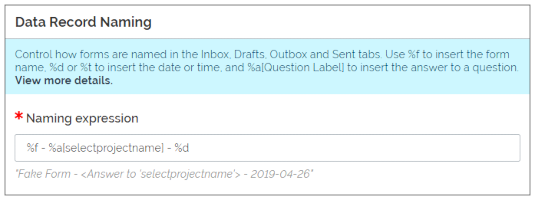
The expression in this example captures the following information:
- %f—the name of the form
- %a[selectprojectname]—the answer to a question with the specified unique ID, in this case, the project name that the user selected
- %d—the form submission date
Tip:The example updates as you type to show you what the customized name will look like.
In the Mobile App's Sent box, for example, this naming expression would give you form submissions like this: