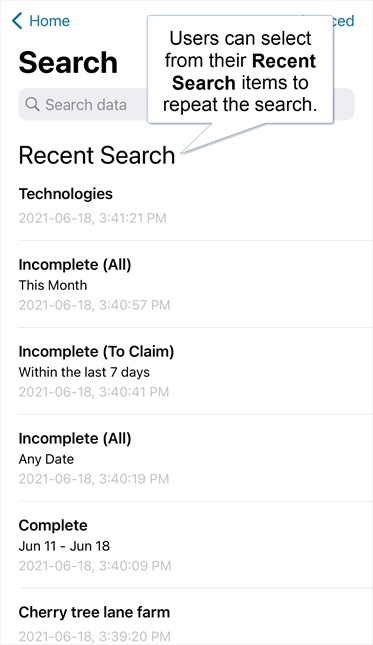How the Mobile Search Works
Online Mobile App users can do a Mobile Search![]() Mobile Search is a feature that enables mobile users to display a list of forms submitted by themselves or other users and, if configured, incomplete TrueContext Teamwork-enabled forms. A user must be connected to a network to perform a mobile search. to access their team’s completed forms or incomplete TrueContext Teamwork
Mobile Search is a feature that enables mobile users to display a list of forms submitted by themselves or other users and, if configured, incomplete TrueContext Teamwork-enabled forms. A user must be connected to a network to perform a mobile search. to access their team’s completed forms or incomplete TrueContext Teamwork![]() TrueContext Teamwork is an Enterprise tier feature that enables mobile users to transfer incomplete forms for other users to complete as part of a multi-user workflow. This can be useful for jobs that require someone else's expertise or that span multiple shifts.-enabled forms. Users can enter all or part of the form submission name to search for it. They can also apply filters to search by form submission state or date. This topic describes in detail the different features of the Mobile Search.
TrueContext Teamwork is an Enterprise tier feature that enables mobile users to transfer incomplete forms for other users to complete as part of a multi-user workflow. This can be useful for jobs that require someone else's expertise or that span multiple shifts.-enabled forms. Users can enter all or part of the form submission name to search for it. They can also apply filters to search by form submission state or date. This topic describes in detail the different features of the Mobile Search.
Available on the Advanced and Enterprise tiers:
Online TrueContext Mobile App users can use the Mobile Search in two different ways. They can
-
search the TrueContext server for previously submitted forms by the form submission name, or
-
use the Advanced Search to filter the submitted forms by state or by date.
Tip:Users can search by form submission name, apply filters to search by state or date, or search by name with filters also applied.
Search for submitted forms by form submission name
Info:The term submitted forms includes both completed forms and TrueContext Teamwork-enabled incomplete forms.
Mobile users can use the search box to enter a form submission name. The following example shows the search results of all form submissions with the customer “KT Technologies” in their name.
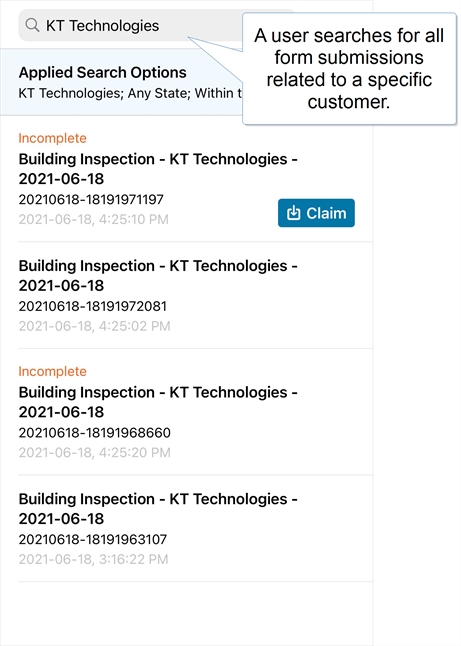
Info:In the example, the form designer
Use the Advanced Search
You can use the Advanced Search to search by state and by date. The following example shows the different options you can select in the Advanced Search.
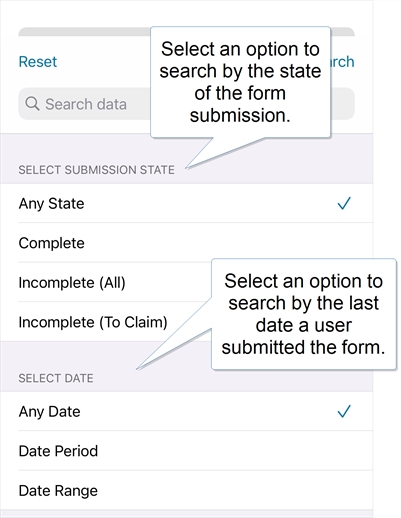
Filter by state
If your team is on the Enterprise tier, you can filter search results by the following states:
-
Any state—all forms submitted as complete and incomplete TrueContext Teamwork-enabled forms.
-
Complete—all forms submitted as complete.
-
Incomplete (All)—all TrueContext Teamwork-enabled forms submitted as incomplete.
-
Incomplete (To Claim)—TrueContext Teamwork-enabled forms submitted as incomplete that no other users have claimed or have been assigned.
Note:Teams on the Advanced tier don’t have access to the TrueContext Teamwork feature. For that reason, these teams can’t filter by Incomplete (All) or Incomplete (To Claim).
Filter by date
You can filter your search results by the date users last submitted the form. The system updates the form submission date when a user
-
submits the completed form
-
edits the completed form, or
-
submits the form as incomplete (TrueContext Teamwork only).
To filter by date, you can select one of the following options:
-
Any Date—search for all submitted forms.
Note:The Any Date option shows all submitted forms from the past 365 days.
-
Date Period—select a pre-set date period (such as Yesterday, This Week, or Last 30 Days).
-
Date Range—specify a custom date range.
Recent Search
When you use the Mobile Search by either entering search terms or searching with filters, the mobile app saves your search parameters. The app stores up to ten of your recent searches, including those that showed no results. You can select a Recent Search to repeat the search, and you can edit it to perform a similar search. When you edit a recent search, the system adds the edited search parameters to the Recent Search list as a new item.
The following example shows a mobile user’s Recent Search list.