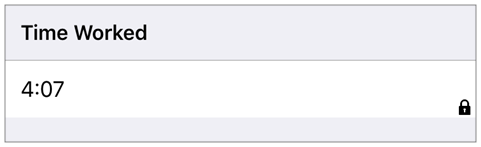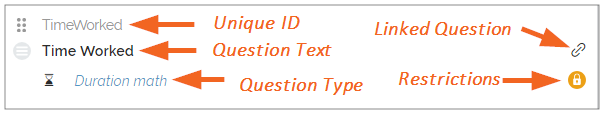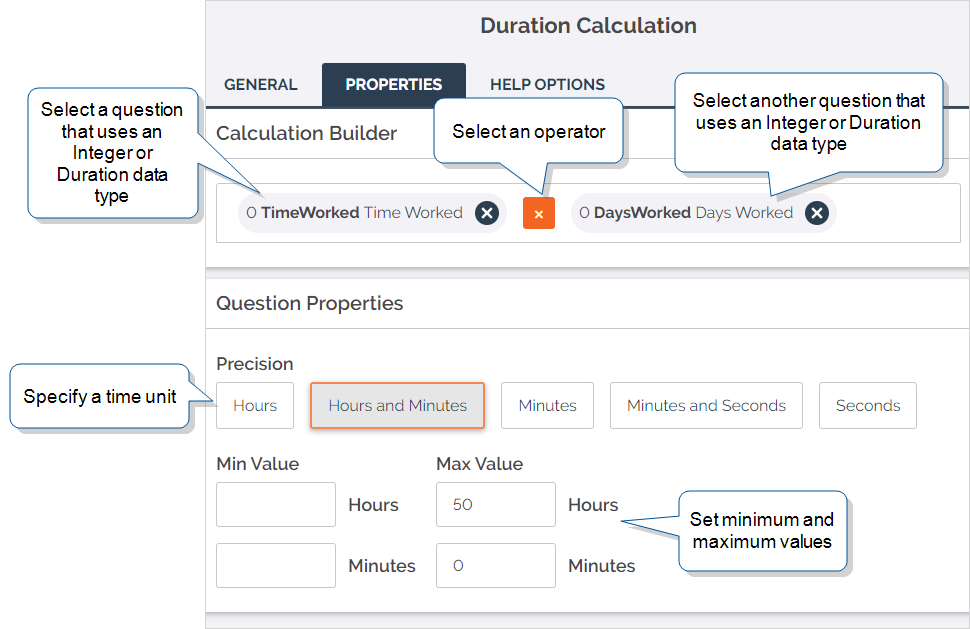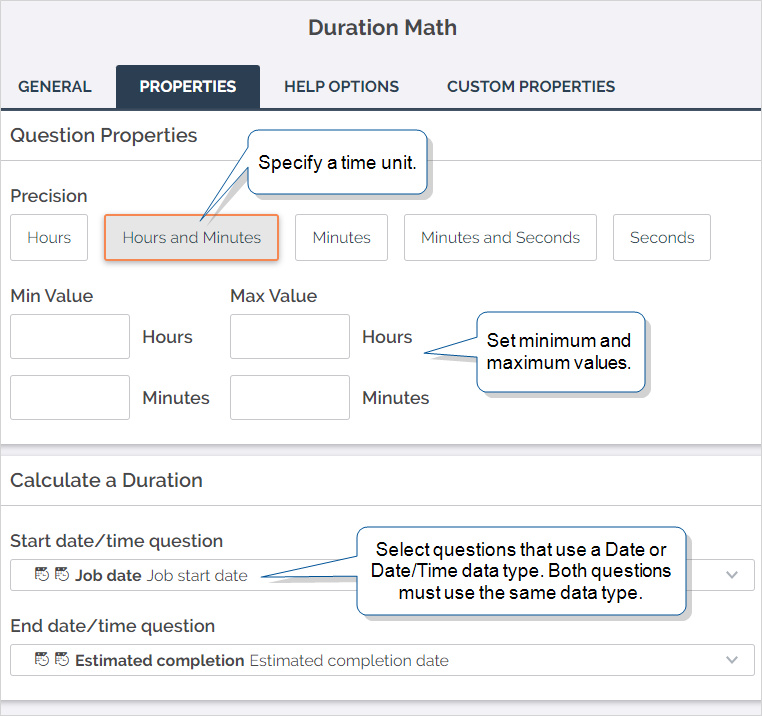Question Type: Duration Calculation and Duration Math
Available on all tiers, with more options on the Advanced and Enterprise tiers:
Contents
About
Duration Calculations and Duration Math produce a Duration value based on the values of other answers. They are often used in timesheets or work orders to calculate time worked, or to estimate the amount of work needed.
The Duration Math specifically calculates the duration between two
Both of these question types appear on a mobile device as a simple read-only duration question and will automatically update based on the answers to the source questions. A sample is shown below on an iOS device:
If you need to display a date or time, use Date/Time Based Math.
Form Builder
In the Form Builder, the Duration Math and Duration Calculation question types appear as shown below:
The Question Edit screen for these question types has three tabs: General, Properties, and Help Options![]() Help Options are ways to add help content, such as YouTube videos, web pages, text, or images, to questions in a form. Mobile users simply tap the help icon next to a question to see the help that the form designer provided.
Help Options are ways to add help content, such as YouTube videos, web pages, text, or images, to questions in a form. Mobile users simply tap the help icon next to a question to see the help that the form designer provided.
General
Unique ID
The Unique ID![]() A Unique ID refers to the specific identifier of a question, form page, form section, or Data Destination. Unique IDs are used as reference points when pulling data for conditional logic, Analytics projects, Data Destinations, and Documents. is the reference for the question. For more information on Unique IDs, read: Overview: Unique IDs. It can either be auto-generated based on the question text, or customized.
A Unique ID refers to the specific identifier of a question, form page, form section, or Data Destination. Unique IDs are used as reference points when pulling data for conditional logic, Analytics projects, Data Destinations, and Documents. is the reference for the question. For more information on Unique IDs, read: Overview: Unique IDs. It can either be auto-generated based on the question text, or customized.
Data Types
Data Types control what kind of information can be considered an answer to the question. The Duration Calculation and Duration Math question types only accept one Data Type: Duration.
Restrictions
Restrictions control how your mobile users interact with a question. They can be set on the question itself or controlled by Conditional Logic.
The following table shows which restrictions you can set for the question type. Note that:
-
✓ indicates a restriction that you can configure.
-
✓* indicates a restriction that is always on.
-
✘* indicates a restriction that is always off.
| Required | Read-Only | Hidden on Device | Hidden on Reports |
Keep question width to 100% |
|
| Duration Calculation | ✘* | ✓* | ✓ | ✓ | ✓ |
| Duration Math | ✘* | ✓* | ✓ | ✓ | ✓ |
* The Duration Calculation and Duration Math question types cannot be made Required because they automatically take information from other questions without interaction from the mobile user. It is Read-Only by default for the same reason.
Properties
Properties allow you to set up your question in various ways.
| Duration |
|
Duration Calculation
The Duration Calculation uses the Calculation Builder, enabling form designers to build calculations using questions with numeric data types that come before it in the form.
Tip:If you don’t specify a Min Value, the minimum value defaults to 0 to ensure that the result is a positive number.
-
The calculation works with any questions that use an Integer or Duration data type. Make sure that the questions you select make sense for the result you want.
-
If you want to calculate values other than a duration, use a Calculation question.
Duration Math
Duration Math questions require two previous
-
The Start and End questions must both use the same Data Type, either Date or Date/Time.
-
Select a Precision unit that fits the situation in the field. For example, if a field user enters the start and end times of their work, use the Hours and Minutes unit, not Seconds.
Help Options
Available on the Advanced and Enterprise tiers:
Adding "Help" content to forms gives mobile users access to support and other resources out in the field. Help content is available to users through a button embedded beside a question. Any question in the form can include a link to YouTube videos, web pages, or work instructions.
For more information on Help Content, please read: Add Help Options to Questions