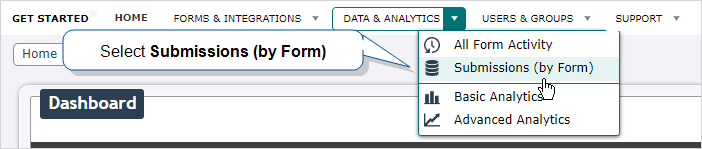Where to Find the Form Submission Reference Number in the Web Portal
Available on all tiers:
Overview
Are you looking for where to find the Reference Number in the web portal? This is a common question you may run into when speaking with Support. In order to troubleshoot and assist with any Form submission![]() A form submission is a dispatched or submitted form. related questions, we will require the Submission ID. In this article I will detail the steps needed on how to find your Teams Reference Number per Form through Portal.
A form submission is a dispatched or submitted form. related questions, we will require the Submission ID. In this article I will detail the steps needed on how to find your Teams Reference Number per Form through Portal.
Steps
In order to view the Reference Number for your Team you will need to have Admin level access to Portal. Please see below for steps on how to find the Reference Number.
- Go to your Data & Analytics dropdown.
-
Select Submissions (by Form)
- Navigate to the proper FormSpace (area listed in bold within the list)
- Go to the Form in question and select Continue.
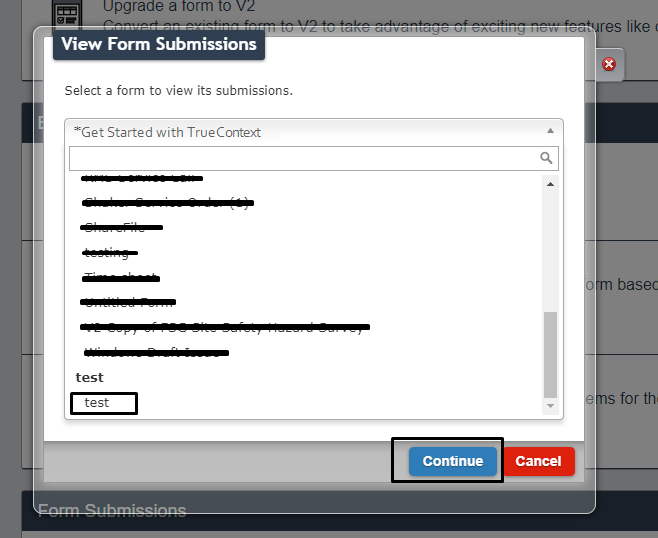
- You will then be taken to that Form's Form Submission page.
- On the left side of the submissions listed, you will see the column labeled 'Reference #'
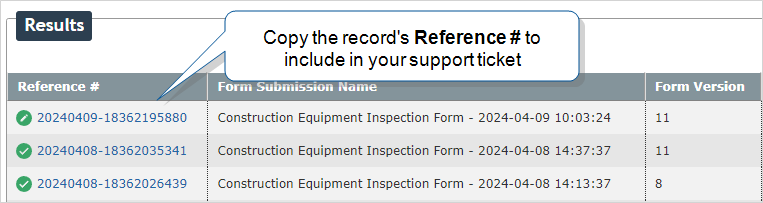
- This number is the number Support will need to look into a submission for your Team, please copy the number and send it to the Agent working on your ticket
If for any reason you cannot find the Submission Reference Number (aka submission ID) please let us know and we will help you navigate to this page.