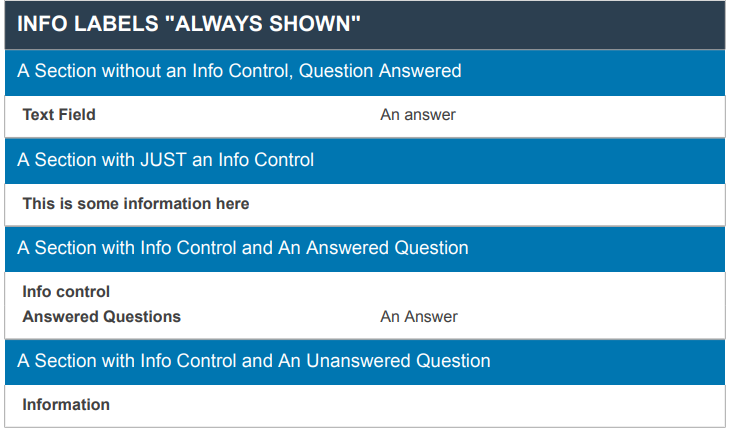How To: Ensure Information Questions are Always Shown on Documents
Available on all tiers:
Contents
About
Typically, TrueContext users want generated documents (especially PDF, Word, HTML) to only include questions that have answers. This is to help make the document easier to scan for key information, or to hide parts of the form that were not relevant.
Scenario: Sections without answers should be Hidden
For example, you might have a form where a particular section only becomes relevant in certain scenarios, so Conditional Logic is used to make that section visible/not visible. With default configuration, TrueContext will automatically hide this section on documents because it has no answers.
Scenario: Section without answers contains information to be displayed
You might have instances where a section does not contain answers but does contain an information control (or series of information controls). Information controls - such as Information Label and Resource Image questions - provide key informational text and images but don't have answers. With default configuration, TrueContext automatically hides this section. The following topics describe how to make information controls and sections without answers visible in your documents.
Controlling Visibility of the Information Control in Documents
A number of settings determine the visibility of questions in documents. These settings span both forms and documents, but we recommend checking the settings in this order due to the way they interact.
"Hidden on reports"
This is a setting found in the General tab of the information control properties in the Form Builder![]() The Form Builder is the tool that form designers use to create forms. In the Form Builder, accessed from the TrueContext Web Portal, form designers can add and edit pages, sections, and questions, as well as attach data destinations and configure the form's settings..
The Form Builder is the tool that form designers use to create forms. In the Form Builder, accessed from the TrueContext Web Portal, form designers can add and edit pages, sections, and questions, as well as attach data destinations and configure the form's settings..
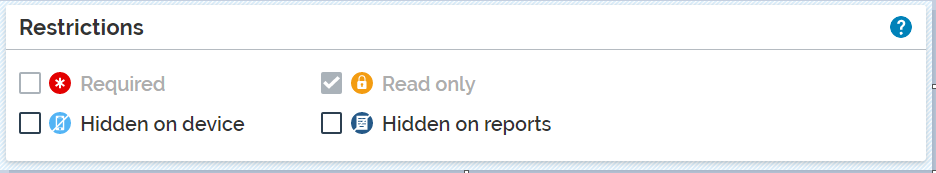
Ensure this setting is OFF if the question should ever appear in documents (If ON, this question will NEVER show in documents).
"Hide Unanswered Pages/Sections/Questions"
These are a series of settings in PDF, Word, and HTML documents.
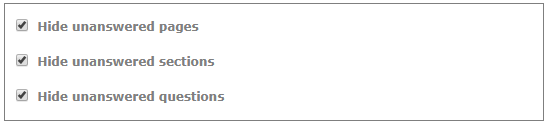
- Hide unanswered pages: Hide any page that doesn't have any sections that contain questions with answers.
- Hide unanswered sections: Hide any section that doesn't have any questions that have answers.
- Hide unanswered questions: Hide any question that doesn't have an answer.
- This setting does NOT hide information controls.
- If this setting is ON, information controls ARE still shown, if they're in a section that will be shown.
Document visibility "always show"
This is a setting found in the Properties tab of the information control settings in the Form Builder:
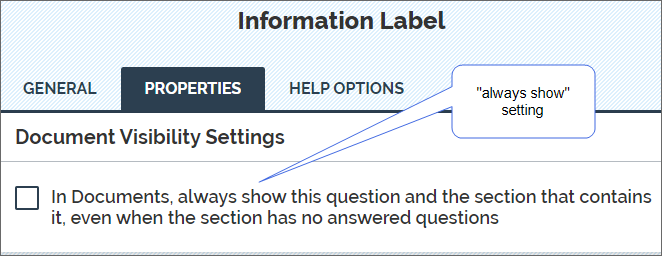
If this setting is OFF, the document will only use the "hide unanswered..." rules to determine if the question will be included in the document.
- If OFF, the question will be shown only if its parent section is going to be otherwise shown.
- If ON, the question and its parent section will always be shown.
More examples of expected behavior when this setting is OFF:
- If you have a section containing nothing except an information control, it will never show up if "hide unanswered sections" is checked.
- If you have a section with an information control and an unanswered question, it will not show if "hide unanswered sections" is checked.
- If you have a section with an information control and an answered question, it WILL show if "hide unanswered questions" is checked.
If this setting is ON, the document will ignore the "hide unanswered sections" rule for the section that contains this question. In all of the cases described above, the section (and this question) will be shown).
Example
Below is a sample form we'll use to illustrate the effect of these settings. The information questions are highlighted in orange boxes in the screenshot.
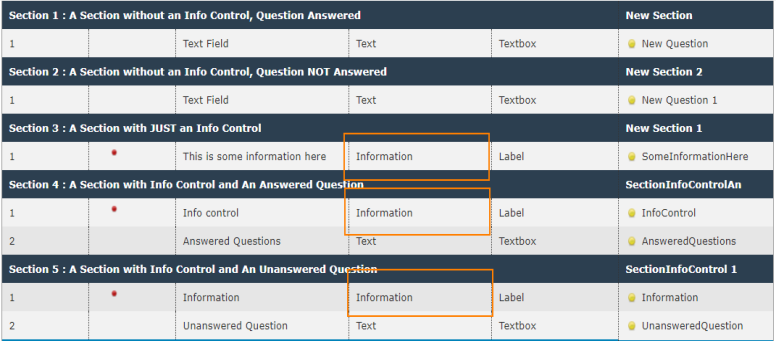
It has 5 sections:
- Section 1: A section with just an answered question
- Section 2: A section with just an unanswered question
- Section 3: A section with just an information question
- Section 4: A section with an information question, AND an answered question
- Section 5: A section with an information question, AND an unanswered question
Scenario: Document visibility "always show" DISABLED
In the example document generated below...
- All of the "hide unanswered" options are selected on the document.
- Document visibility "always show" is DISABLED on all the information questions.
Notice that:
- Any sections that have unanswered sections are hidden.
- If the section has any answers, the information control in it IS visible.
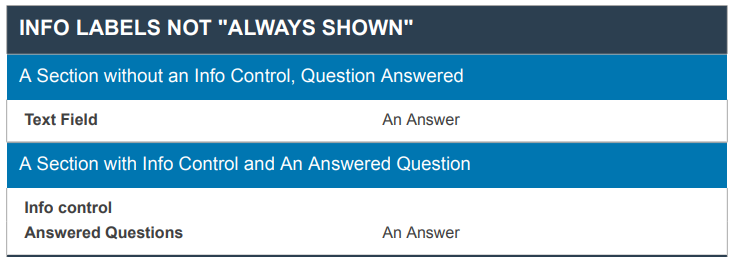
Scenario: Document visibility "always show" ENABLED
In this next example...
- This is the same form, with the same sections and questions.
- The form submission has exactly the same data/answers.
- All of the "hide unanswered" options are still selected on the document.
- But document visibility "always show" is ENABLED on all the information controls.
Notice that two extra sections are visible:
- The section with just an information control
- The section with an information control and an unanswered question
This is because the "always show" setting causes the section to treat the information control like it has an answer.