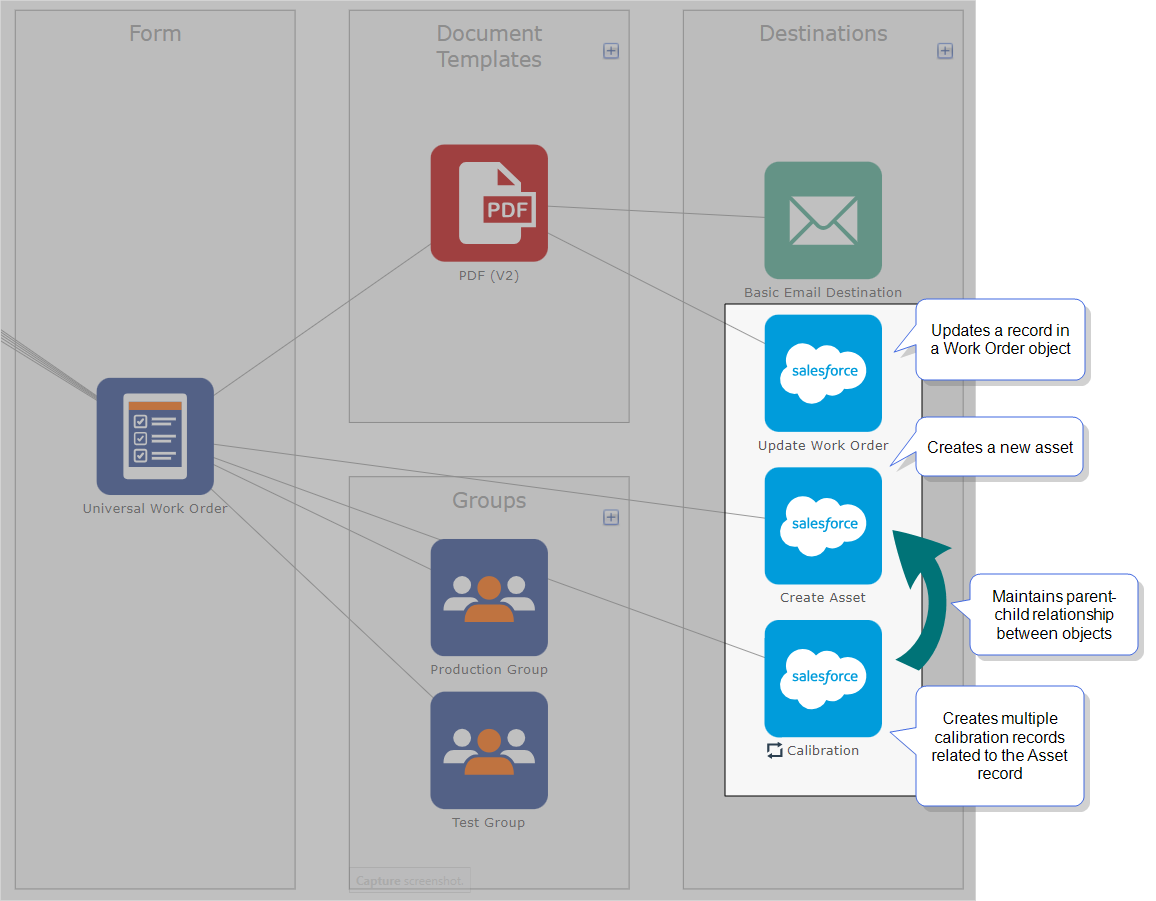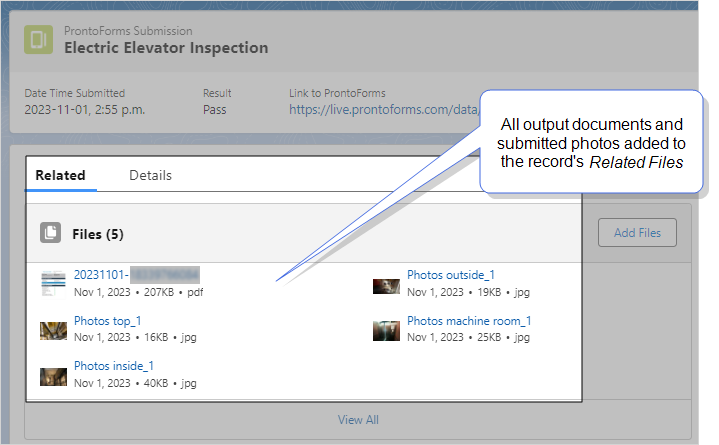Prerequisites for a Salesforce Connection
A Salesforce Connection establishes secure OAuth communication between TrueContext and Salesforce. You use the Salesforce Connection when you set up a Salesforce Data Source![]() Data sources, also known as "Lookups", are external sources of data that you upload or connect to TrueContext. You can reference this data in a form to populate answers or answer options. Data sources save typing, reduce errors, and make it easy to provide mobile users with only the relevant, most current data. and Data Destination
Data sources, also known as "Lookups", are external sources of data that you upload or connect to TrueContext. You can reference this data in a form to populate answers or answer options. Data sources save typing, reduce errors, and make it easy to provide mobile users with only the relevant, most current data. and Data Destination![]() A Data Destination specifies where to send data from a submitted form. You can use Data Destinations to automate data sharing and storage, routing data to a specific service (such as email or cloud storage) in several different formats..
A Data Destination specifies where to send data from a submitted form. You can use Data Destinations to automate data sharing and storage, routing data to a specific service (such as email or cloud storage) in several different formats..
This topic describes the prerequisites in both TrueContext and Salesforce to set up the connection.
Available on the Advanced and Enterprise tiers:
TrueContext prerequisites
- Your TrueContext account must be on the Enterprise or Advanced tier.
- You must be a TrueContext Admin user.
Salesforce prerequisites
-
You must have API Access enabled in Salesforce.
TrueContext calls the Salesforce API whenever you send or retrieve data through a Salesforce Connection. Calls from TrueContext to Salesforce count towards your Salesforce API request limits. The execution of a single Data Destination or Data Source can count towards several calls to the API. A call may:
-
Check for data updates in a Data Source at the frequency of its fetch schedule.
-
Fetch data from a Data Source.
-
Look up Fields in a Salesforce Object to identify where TrueContext sends data when a user submits a form.
-
Look up existing Records in Salesforce when you configure a Data Destination to make updates to existing Records.
-
Look up Salesforce Record references to establish parent-child relationships.
-
Send documents and answers as separate attachments.
A Repeatable Destination
 A Repeatable Destination is a TrueContext Data Destination that sends data from a Repeatable Section to a field-based, third-party system. calls the API for every individual row in the Repeatable Section
A Repeatable Destination is a TrueContext Data Destination that sends data from a Repeatable Section to a field-based, third-party system. calls the API for every individual row in the Repeatable Section A Repeatable Section is a subform that contains a set of related questions. The data captured is “repeating”, because the field user can complete the same subform more than once, which creates multiple entries.. This means that if a Repeatable Section contains 20 rows, for example, then the Repeatable Destination makes 20 calls.
A Repeatable Section is a subform that contains a set of related questions. The data captured is “repeating”, because the field user can complete the same subform more than once, which creates multiple entries.. This means that if a Repeatable Section contains 20 rows, for example, then the Repeatable Destination makes 20 calls.Test your TrueContext setup to make sure that you have the right Salesforce licensing to support your intended TrueContext use.
Tip: We update our platform annually following the Salesforce API Spring release. Currently, TrueContext works with Salesforce API version 63.
Info:The following Salesforce topics describe how to check and enable API access: -
-
Your Salesforce user profile must have Read, Create and Edit permissions for the Objects you want to use.
Info:The Salesforce topic Object permissions describes how to understand and modify your permissions.
- Keep the login information for the following Salesforce environments ready for use:
- Sandbox environment (test.salesforce.com)
- Production environment (login.salesforce.com)
Tip:Your organization might have custom URLs for Salesforce Sandbox and Production environments. Get the custom URLs from your Salesforce Admin.
-
Security Best Practices
-
Set up a dedicated Salesforce API-only user for the TrueContext integration.
-
Follow the principle of least privilege by granting the integration user access only to the Salesforce objects and fields required for current TrueContext integration use cases, with no additional privileges beyond what's necessary; no more, no less.
Note:Applying least privilege principles protects your Salesforce data and limits the integration user's access to essential objects and records needed for TrueContext workflows.
-
Review and adjust the integration user's permission set as you add new use cases or expand your TrueContext integration to ensure access always matches the current active use cases.
-