Examples of a ServiceMax Integration
This topic provides examples of what you can achieve through a ServiceMax integration with TrueContext. You can use a TrueContext Data Source![]() Data sources, also known as "Lookups", are external sources of data that you upload or connect to TrueContext. You can reference this data in a form to populate answers or answer options. Data sources save typing, reduce errors, and make it easy to provide mobile users with only the relevant, most current data. to reference (pull) data from ServiceMax records. You can also use a TrueContext Data Destination
Data sources, also known as "Lookups", are external sources of data that you upload or connect to TrueContext. You can reference this data in a form to populate answers or answer options. Data sources save typing, reduce errors, and make it easy to provide mobile users with only the relevant, most current data. to reference (pull) data from ServiceMax records. You can also use a TrueContext Data Destination![]() A Data Destination specifies where to send data from a submitted form. You can use Data Destinations to automate data sharing and storage, routing data to a specific service (such as email or cloud storage) in several different formats. to create or update ServiceMax records with data from a submitted form (push).
A Data Destination specifies where to send data from a submitted form. You can use Data Destinations to automate data sharing and storage, routing data to a specific service (such as email or cloud storage) in several different formats. to create or update ServiceMax records with data from a submitted form (push).
Available on the Advanced and Enterprise tiers:
Launch specific TrueContext forms
Front-line workers often use the ServiceMax app to perform preventive maintenance on assets. They follow the steps outlined in the ServiceMax app to complete their work order. You can incorporate TrueContext into their workflow by using an App‑to‑App request. This integration enables the front-line workers to launch specific TrueContext forms from the ServiceMax app, as shown in the following example:
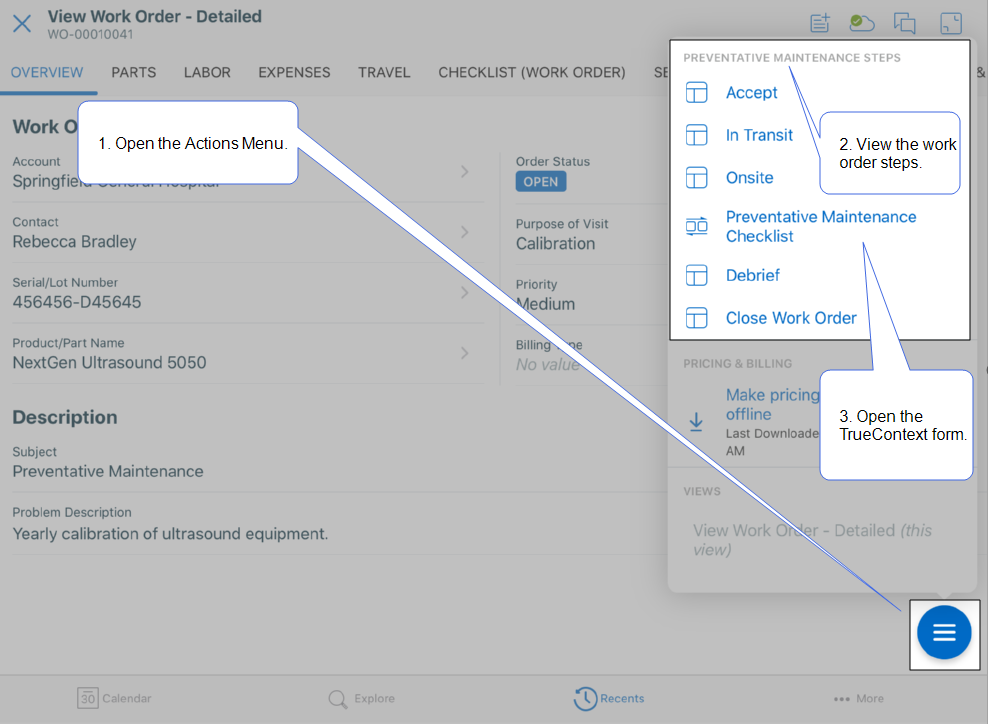
Automatically select and prepopulate the TrueContext form
You can save a front-line worker’s time and prevent errors by automatically opening and prepopulating the required TrueContext form. You can achieve this in the following ways:
-
An App‑to‑App request can include parameters that specify the form tag or the form name used to launch a specific form.
-
An App‑to‑App request can dispatch specific data from ServiceMax to the TrueContext Mobile App to prepopulate answers in the form. You can configure Conditional Logic rules to enforce a workflow through the form based on the dispatched answers.
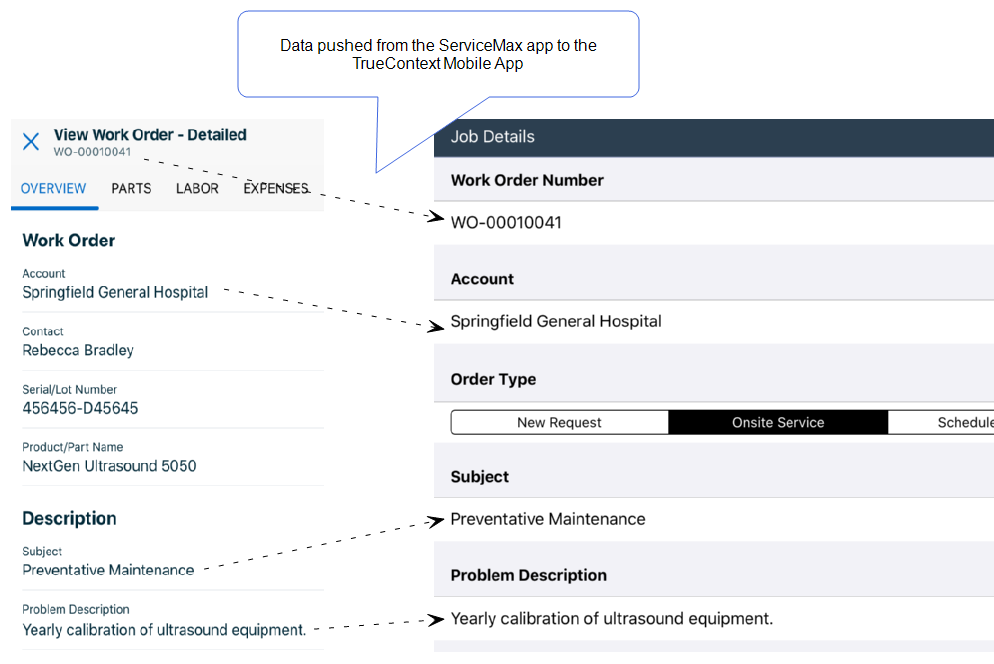
-
A TrueContext Data Source can pull detailed information, such as the parts list, from the ServiceMax org to prepopulate the form:
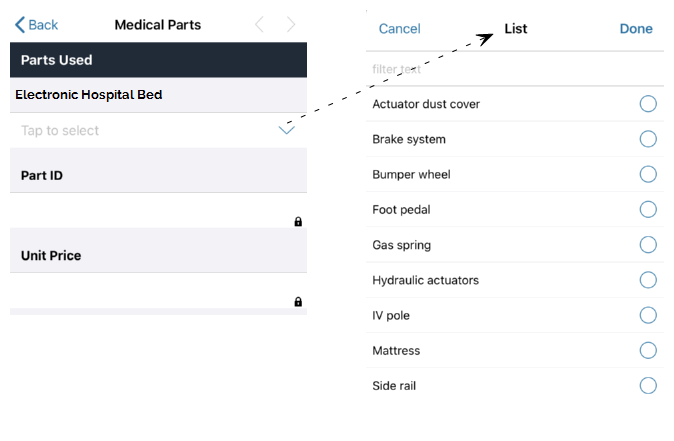
Return data to the ServiceMax app
After submitting a TrueContext form, a front-line worker might have to complete the remaining work order steps in the ServiceMax app. You can make their experience seamless by using App‑to‑App x-callback parameters. You can define App‑to‑App custom callback parameters to pass answers and form metadata from the TrueContext Mobile App to the ServiceMax app.
For example, if ServiceMax stores a value for SerialNumber, TrueContext form designers can configure a custom callback parameter for the corresponding TrueContext question. When a technician enters a serial number in the TrueContext Mobile App and then saves or sends the form, the custom parameter name and value is passed back to the ServiceMax app.
![App-to-App Callbacks section with four parameters and corresponding DREL expressions defined. For example, Parameter = JobStartDate (to match the source app) and %a[Job - start date], which returns the answer to the question with that unique ID](../Resources/Images/AppToApp/ConfigureCustomCallbackExample1.png)
Note:Your ServiceMax app must be configured to handle the callbacks and any data returned from TrueContext. You might need to check with your own experts to set this up for your ServiceMax app.
Create or update ServiceMax records
TrueContext can help you keep your system of record—ServiceMax—up to date.
A TrueContext Data Destination can push the data from submitted forms to the ServiceMax org. The system also attaches TrueContext Documents to the ServiceMax work order:
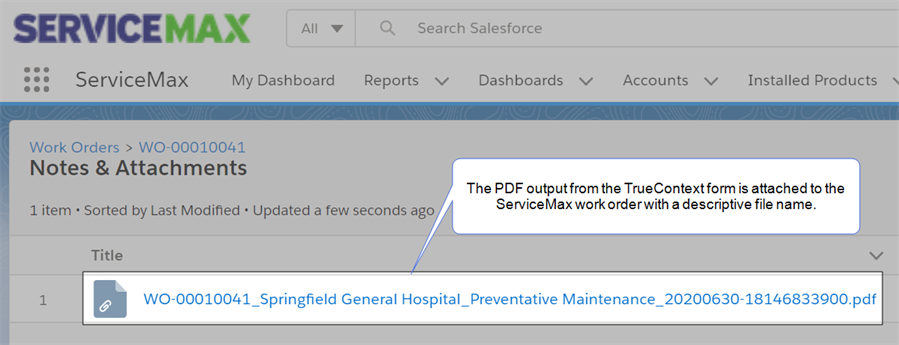
Push notifications to Zinc
Your organization can improve its response time, boost customer satisfaction, and improve employee engagement by integrating TrueContext with ServiceMax and Zinc.
A TrueContext Data Destination can post data from the submitted forms to Zinc, notifying service managers when a work order is complete.