Dispatch a TrueContext Teamwork-enabled Form
With the TrueContext Teamwork![]() TrueContext Teamwork is an Enterprise tier feature that enables mobile users to transfer incomplete forms for other users to complete as part of a multi-user workflow. This can be useful for jobs that require someone else's expertise or that span multiple shifts. feature, more than one mobile device user can work on a form at different times. This topic describes how to dispatch a TrueContext Teamwork-enabled form to begin a multi-user workflow.
TrueContext Teamwork is an Enterprise tier feature that enables mobile users to transfer incomplete forms for other users to complete as part of a multi-user workflow. This can be useful for jobs that require someone else's expertise or that span multiple shifts. feature, more than one mobile device user can work on a form at different times. This topic describes how to dispatch a TrueContext Teamwork-enabled form to begin a multi-user workflow.
Available on the Enterprise tier only:
Info:Depending on the form-level configuration, your mobile device users can also start a form from their Forms tab. If you don’t need to dispatch the form, go to the topic Check the Status of TrueContext Teamwork Work in Progress.
When you’re ready for your team to begin work, you can dispatch the TrueContext Teamwork-enabled form to the first mobile device user.
Note: You must have Can Create group permissions in your FormSpace![]() FormSpaces are where forms are stored and organized in the TrueContext Web Portal. A TrueContext Team may have multiple FormSpaces, depending on their needs. Admins can set FormSpace permissions to control which users have access to the forms in that FormSpace..
FormSpaces are where forms are stored and organized in the TrueContext Web Portal. A TrueContext Team may have multiple FormSpaces, depending on their needs. Admins can set FormSpace permissions to control which users have access to the forms in that FormSpace..
-
Go to Forms & Integrations > FormName > Dispatch
 The term "dispatch" refers to the act of sending a form to a mobile user or customer. Typically, a dispatched record includes some information pre-filled to give the recipient context for the work to be done. Dispatch can be manual or automated (using a Dispatch Data Destination or the TrueContext REST API)..
The term "dispatch" refers to the act of sending a form to a mobile user or customer. Typically, a dispatched record includes some information pre-filled to give the recipient context for the work to be done. Dispatch can be manual or automated (using a Dispatch Data Destination or the TrueContext REST API).. -
Dispatch the form to one or more users.
Result: Each user can open the form from their Inbox.
The system tracks each dispatch as a separate form submission. This means that you can track each user’s changes, even if you bulk dispatch
 A bulk dispatched form is a form sent to multiple mobile users with partially filled information (such as customer contact information) to provide context to the users. TrueContext Admin users download and complete a CSV template to specify which users receive the dispatched content. the form to multiple users.
A bulk dispatched form is a form sent to multiple mobile users with partially filled information (such as customer contact information) to provide context to the users. TrueContext Admin users download and complete a CSV template to specify which users receive the dispatched content. the form to multiple users.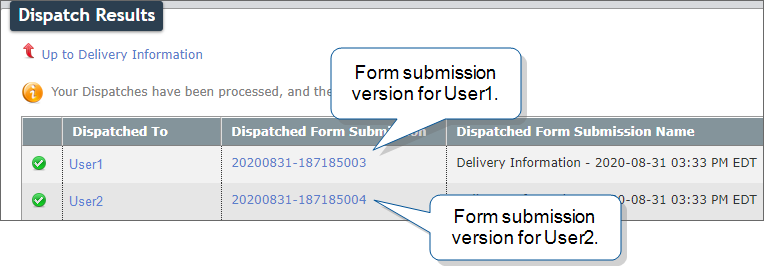
Info:The topic Dispatch Forms to a User describes different ways to dispatch a form.