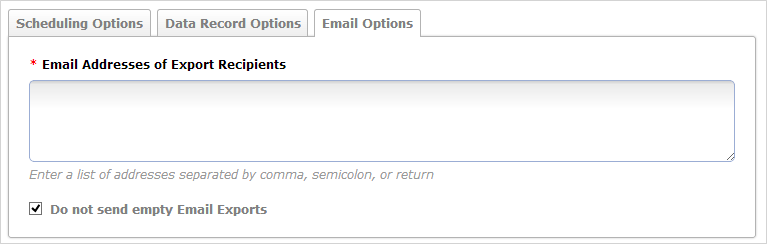Legacy: "All Form Activity" - Scheduled CSV Exports
NOTE: This is a legacy feature for the All Form Activity view. This feature is no longer generally available.
About
This article documents scheduling a of Form Submissions from the All Form Activity page.
This feature is legacy and no longer generally available. Please note that this type of scheduled export does not include data from Repeatable Sections. To include Repeatable Section![]() A Repeatable Section is a subform that contains a set of related questions. The data captured is “repeating”, because the field user can complete the same subform more than once, which creates multiple entries. data in your scheduled exports, set up the export from a Submissions (by Form) page.
A Repeatable Section is a subform that contains a set of related questions. The data captured is “repeating”, because the field user can complete the same subform more than once, which creates multiple entries. data in your scheduled exports, set up the export from a Submissions (by Form) page.
List Existing "All Form Activity" Schedules
To view your existing schedules:
- Navigate to the All Form Activity page.
- Mouse over the header, and select List Schedules.
Create an "All Form Activity" Schedule
- Go to the All Form Activity page.
- Select the calendar icon above the list of Form Submissions.
- Set up the export according to the options below.
Schedule Options
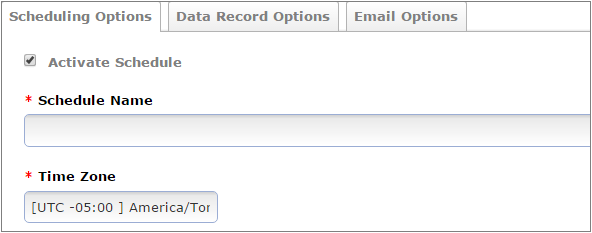
Schedule Name
Provide a name for the schedule. In the event of a team using multiple schedules, the name should make it easily distinguishable from other schedules.
Time Zone
When export schedule is enabled, the time zone will be defaulted to team time zone on this page.
Schedule Recurrence Pattern
This setting controls both when your data will be delivered and what date/time period of data will be delivered.
Note: Date/time settings on saved filters will not be respected in the schedule; the schedule recurrence pattern acts as the date/time filter for which data records to include.

For example:
- Set an hourly export at the 30 minute mark every hour.
- If I receive an export at 2:30, it will include submissions completed between 1:30 and 2:30.
- Set a daily export at 2:30 AM
- The export will include submissions completed between 2:30 AM yesterday and 2:30 AM today
- Set a weekly export on Fridays at 3:00 PM
- The export will include submissions completed between 3:00 PM last Friday and 3:00 PM this Friday
- Set a monthly export on the 1st of the month at 10:00 AM
- The export will include submissions completed between 10:00 AM on the 1st of last month, and 10:00 AM on the first of the current month
Form Submission Options
- Configure Filtering options by either choosing an existing filter, or creating a new one. Read here for more information on configuring filter settings.
- Configure Export options following the guidelines discussed here.
- Display accented characters in CSV files.
Email Options
Email Addresses of Export Recipients
Supply the email addresses of the individuals to send the exported data to. If multiple addresses need to be included, separate them with a semi-colon or a comma between each address.
Do not send empty Email Reports
With this option selected, in the event that no form submissions meet the filter rules, no email will be sent.