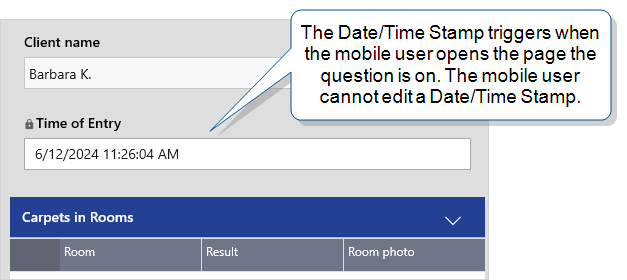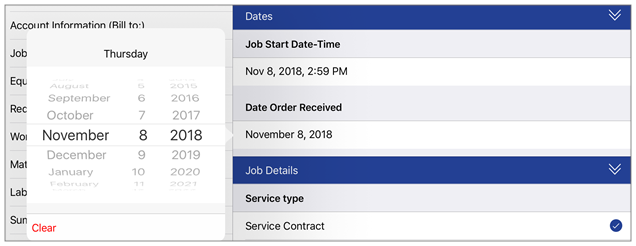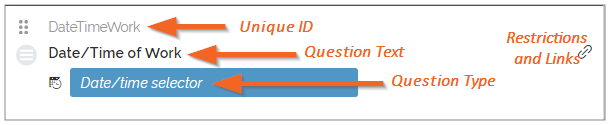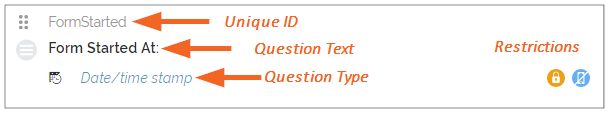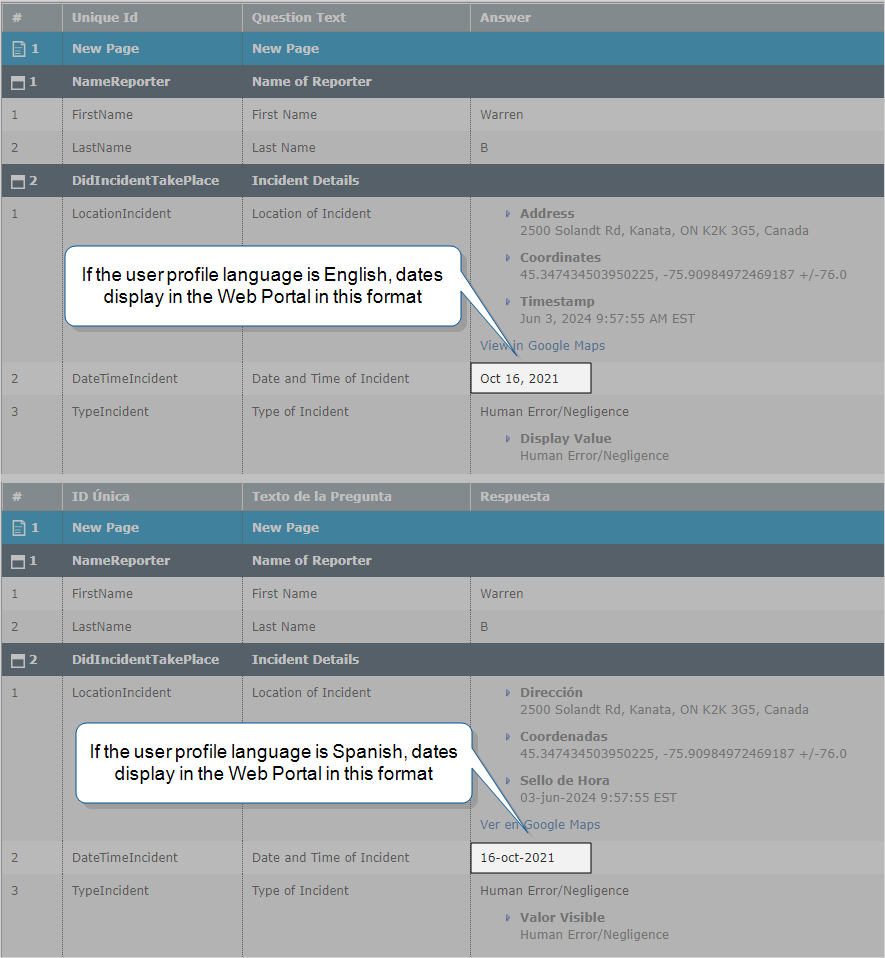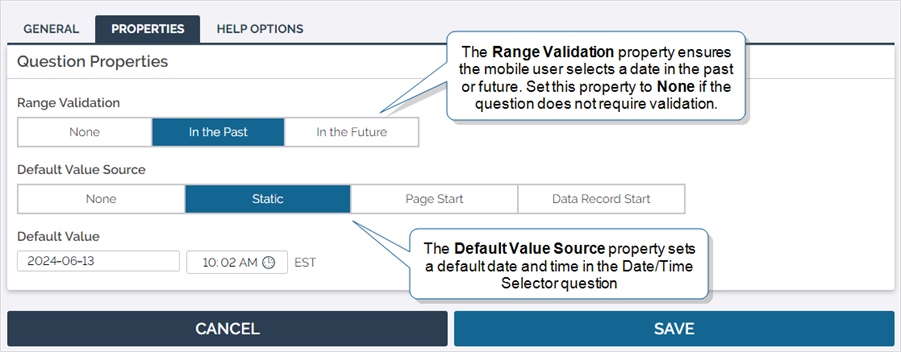Question Type: Date/Time Selector and Stamp
Available on all tiers, with more options on the Advanced and Enterprise tiers:
Date/Time questions include two question types: Date/Time Selectors and Date/Time Stamps. Date/Time Selectors prompt the mobile user to select a date, time, or date and time value. Date Time Stamps collect the same data, but trigger when the mobile user opens the page the question is on. Use Date/Time data to build timesheets or to add date and time information to invoices or work orders. This topic explains how to set up a Date/Time question and describes use cases for each question type.
Contents
Mobile App
The Date/Time stamp triggers when a mobile user opens the page the question is on. This is useful for recording the user’s progress through a form or for recording when a mobile user interacted with a page. The following image shows how the Date/Time Stamp displays on the Mobile App.
With a Date/Time Selector question, mobile users manually select a date, time, or both. This is useful for recording dates or times in the past or future, such as license expiry dates or inspection times. The following image shows how the Date/Time Selector displays on the Mobile App.
Form Builder
The following image shows how the Form Builder![]() The Form Builder is the tool that form designers use to create forms. In the Form Builder, accessed from the TrueContext Web Portal, form designers can add and edit pages, sections, and questions, as well as attach data destinations and configure the form's settings. displays the Date/Time Selector question.
The Form Builder is the tool that form designers use to create forms. In the Form Builder, accessed from the TrueContext Web Portal, form designers can add and edit pages, sections, and questions, as well as attach data destinations and configure the form's settings. displays the Date/Time Selector question.
The following image shows how the Form Builder displays the Date/Time Stamp question.
The Date/Time Selector question type has three tabs: General, Properties, and Help Options![]() Help Options are ways to add help content, such as YouTube videos, web pages, text, or images, to questions in a form. Mobile users simply tap the help icon next to a question to see the help that the form designer provided.
Help Options are ways to add help content, such as YouTube videos, web pages, text, or images, to questions in a form. Mobile users simply tap the help icon next to a question to see the help that the form designer provided.
The Date/Time Stamp question type has only two tabs: General and Help Options
General
Unique ID
The Unique ID![]() A Unique ID refers to the specific identifier of a question, form page, form section, or Data Destination. Unique IDs are used as reference points when pulling data for conditional logic, Analytics projects, Data Destinations, and Documents. is used to reference the question in Conditional Logic, DREL
A Unique ID refers to the specific identifier of a question, form page, form section, or Data Destination. Unique IDs are used as reference points when pulling data for conditional logic, Analytics projects, Data Destinations, and Documents. is used to reference the question in Conditional Logic, DREL![]() Data Reference Expression Language (DREL) is used to get form data and metadata and add it to a string, such as dates, usernames, or answers to questions in forms. expressions, Destinations, and Documents. You can customize the Unique ID or let the system generate an ID based on the question text.
Data Reference Expression Language (DREL) is used to get form data and metadata and add it to a string, such as dates, usernames, or answers to questions in forms. expressions, Destinations, and Documents. You can customize the Unique ID or let the system generate an ID based on the question text.
Info:The topic Overview: Unique IDs describes how to use Unique IDs in more detail.
Data Types
The Date/Time Selector and Date/Time Stamp support the following Data Types:
| Date | Time | Date/Time | |
| Date/Time Selector | ✓ | ✓ | ✓ |
| Date/Time Stamp | ✘ | ✘ | ✓ |
Info:For questions that use the Date or Date/Time Data Types, TrueContext stores dates in the format yyyy-MM-dd. The Web Portal displays the date format based on the user profile language.![]() A Data Destination specifies where to send data from a submitted form. You can use Data Destinations to automate data sharing and storage, routing data to a specific service (such as email or cloud storage) in several different formats. and displayed in Documents.
A Data Destination specifies where to send data from a submitted form. You can use Data Destinations to automate data sharing and storage, routing data to a specific service (such as email or cloud storage) in several different formats. and displayed in Documents.
Restrictions
Restrictions control how mobile users interact with a question. You can set restrictions on the question itself or manage restrictions with Conditional Logic.
The following table shows which restrictions you can set for the question type. Note that:
-
✓ indicates a restriction that you can configure.
-
✓* indicates a restriction that is always on.
-
✘* indicates a restriction that is always off.
| Required | Read-Only | Hidden on Device | Hidden on Reports |
Keep question width to 100% |
|
| Date/Time Selector | ✓ | ✓ | ✓ | ✓ | ✓ |
| Date/Time Stamp | ✘* | ✓* | ✓ | ✓ | ✓ |
* The Date/Time Stamp question cannot be Required because it records a date/time stamp without interaction from the mobile user. It is always Read-Only.
Properties
The Date/Time stamp does not have a Properties tab. However, the Date/Time Selector has two property settings:
-
Range Validation—Ensure the mobile user selects a date in the past or future. For example, an incident report form expects the incident date to be in the past.
-
Default Value Source—Save time by setting a default date/time value. This can be a static time, the time the mobile user opened the page, or the time they opened the form.
Help Options
Available on the Advanced and Enterprise tiers:
Adding “Help” content to forms gives mobile users access to support and other resources out in the field. Help content is available to users through a help icon next to a question. Any question in the form can include a link to YouTube videos, web pages, or work instructions.
Info:The topic Add Help Options to Questions describes Help Content in more detail.