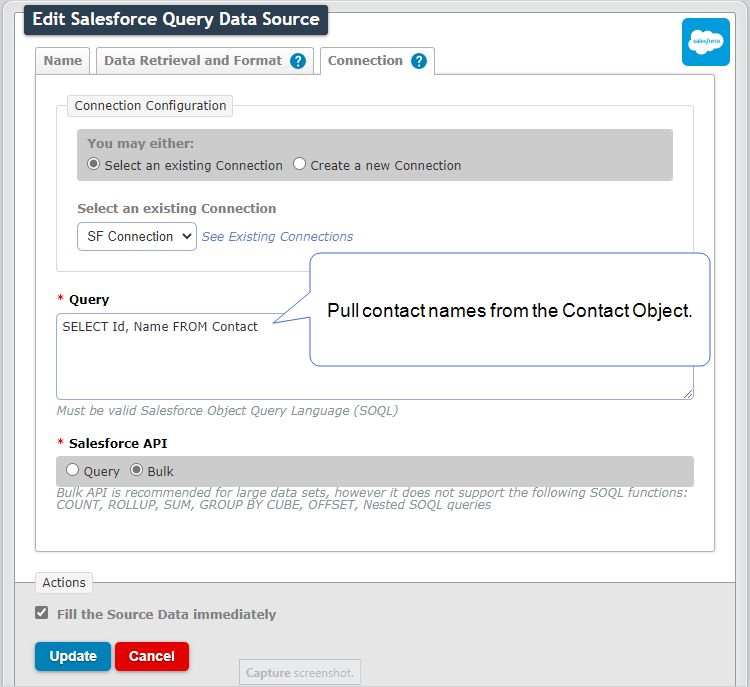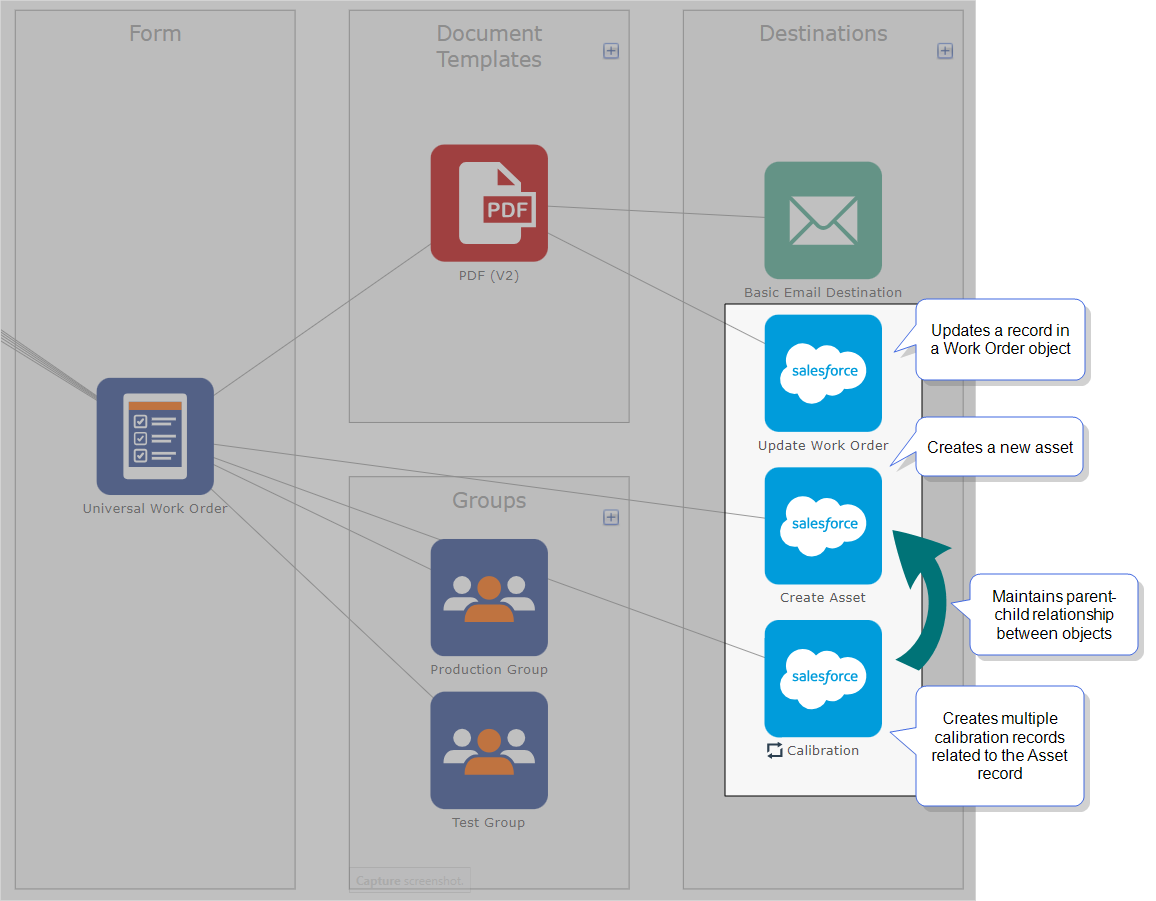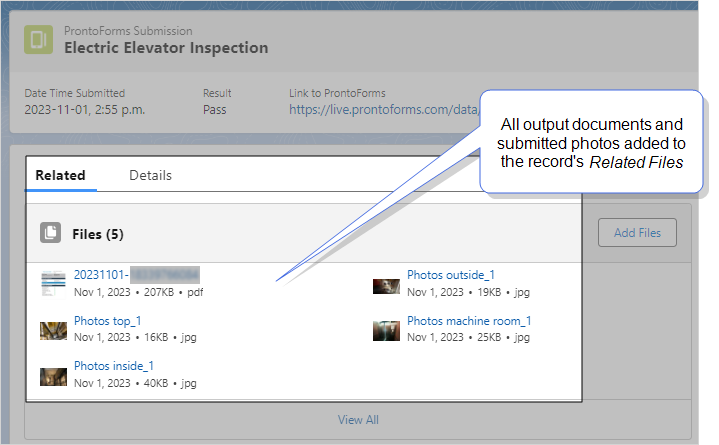Examples of Salesforce Data Sources
You can use a TrueContext Data Source![]() Data sources, also known as "Lookups", are external sources of data that you upload or connect to TrueContext. You can reference this data in a form to populate answers or answer options. Data sources save typing, reduce errors, and make it easy to provide mobile users with only the relevant, most current data. to reference (pull) data from Salesforce records. This topic briefly describes some example use cases.
Data sources, also known as "Lookups", are external sources of data that you upload or connect to TrueContext. You can reference this data in a form to populate answers or answer options. Data sources save typing, reduce errors, and make it easy to provide mobile users with only the relevant, most current data. to reference (pull) data from Salesforce records. This topic briefly describes some example use cases.
Available on the Advanced and Enterprise tiers:
Example of a Salesforce Report Data Source
Your company might use Salesforce to track cases, work orders, accounts, and contacts. Your technician is currently on site at a hospital working on an equipment maintenance case. The technician uses the TrueContext app to select from a list of required parts. A Salesforce Report Data Source retrieves the list of part names from your Salesforce Report and auto-populates the part ID and unit price based on the user’s selection.
The submitted form provides the data that you need to generate an invoice to the customer and a backfill request to the inventory department. You can lock or hide the unit price and part ID questions so that the user can't change the values.
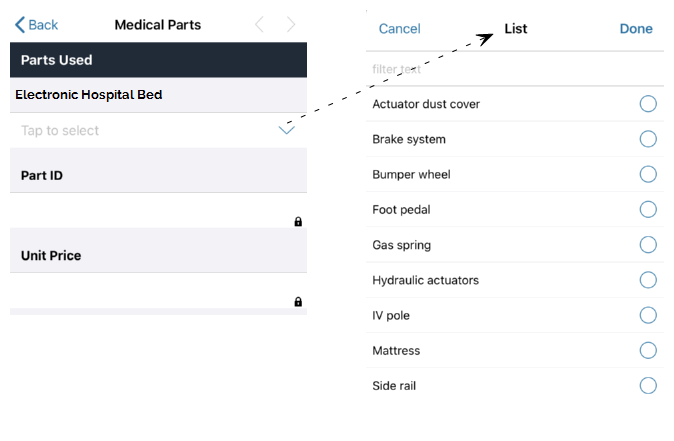
Example of a Salesforce Query Data Source
Your front-line workers might have to complete complex site audit forms to determine the site readiness. You can provide your front-line workers with prepopulated form data pulled from your Salesforce org. You can configure multiple Salesforce Data Sources![]() Data sources, also known as "Lookups", are external sources of data that you upload or connect to TrueContext. You can reference this data in a form to populate answers or answer options. Data sources save typing, reduce errors, and make it easy to provide mobile users with only the relevant, most current data. and link them to a single form.
Data sources, also known as "Lookups", are external sources of data that you upload or connect to TrueContext. You can reference this data in a form to populate answers or answer options. Data sources save typing, reduce errors, and make it easy to provide mobile users with only the relevant, most current data. and link them to a single form.
The following example shows the job details section of a site audit form. The answer choices for the Dropdown questions are prepopulated with Salesforce Data Sources.
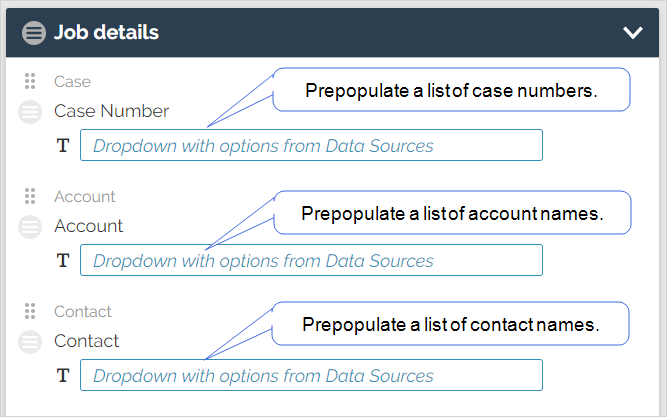
Notice that each Dropdown question requires data from a different Salesforce object. It is necessary to configure one Salesforce Query Data Source for each object (when the objects are not related to each other in a Salesforce org).
In this example, there are three Salesforce Query Data Sources configured. All three use a Salesforce Object Query Language (SOQL) query.
-
The first Data Source uses a query to pull case information from the Salesforce Case Object:
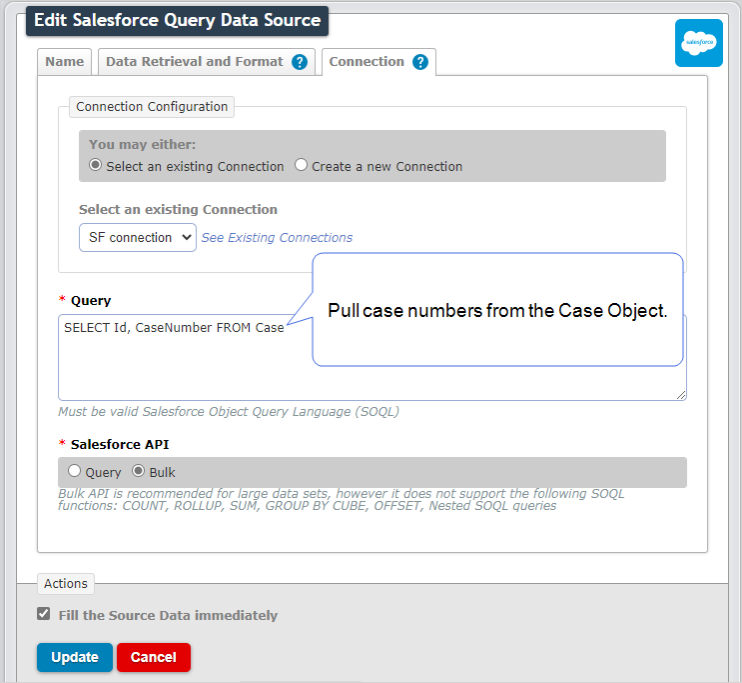
-
The second Data Source uses a query to pull account information from the Salesforce Account Object:
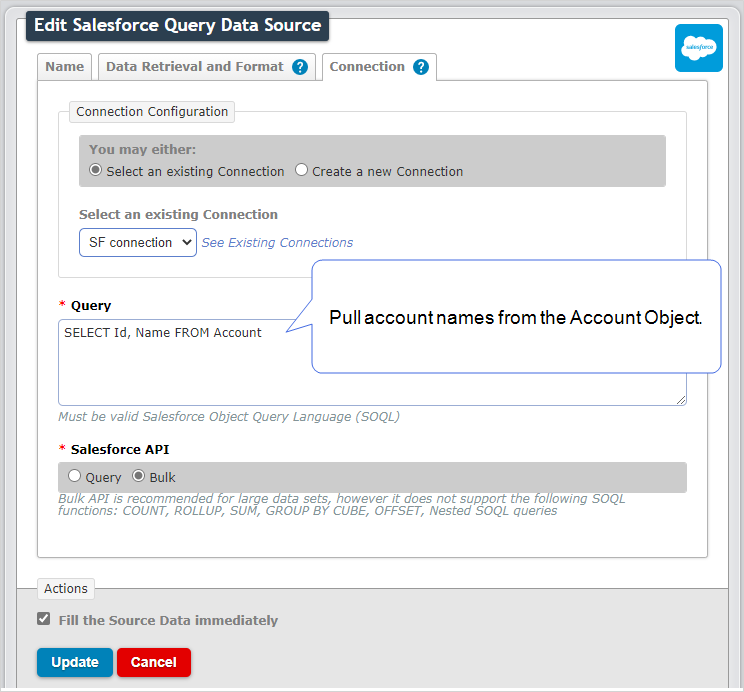
-
The third Data Source uses a query to pull contact information from the Salesforce Contact Object: