Push Notifications Overview
Available on all tiers:
Contents
About Push Notifications
Push notifications![]() A push notification is an automatic message sent to users to inform them of an update to the content of their TrueContext Mobile App. A team admin can enable or suppress push notifications. let your mobile app users know instantly when there is something new for them on the Mobile App. TrueContext uses "native push" -- even if the app is not running on the device, a notice pops up and invites you to click, start the app if necessary, and perform a send/receive with the server.
A push notification is an automatic message sent to users to inform them of an update to the content of their TrueContext Mobile App. A team admin can enable or suppress push notifications. let your mobile app users know instantly when there is something new for them on the Mobile App. TrueContext uses "native push" -- even if the app is not running on the device, a notice pops up and invites you to click, start the app if necessary, and perform a send/receive with the server.
What is Pushed?
Notifications may be pushed if one of the following occurs:
- A new form dispatch is assigned to your user account
- A new form is added for a user (newly created, copied, etc.)
- An existing form is updated
- The content of a data source
 Data sources, also known as "Lookups", are external sources of data that you upload or connect to TrueContext. You can reference this data in a form to populate answers or answer options. Data sources save typing, reduce errors, and make it easy to provide mobile users with only the relevant, most current data. or form resource is updated
Data sources, also known as "Lookups", are external sources of data that you upload or connect to TrueContext. You can reference this data in a form to populate answers or answer options. Data sources save typing, reduce errors, and make it easy to provide mobile users with only the relevant, most current data. or form resource is updated
Note: Users will only get a push notification if they have "can submit" permissions on the form or data source that has changed.
Depending on the device notification configuration, an initial prompt will normally show in the device notifications area. Selecting the notifications area will show details. Tapping on the notification text will launch TrueContext and begin a normal reconcile to download the updates.
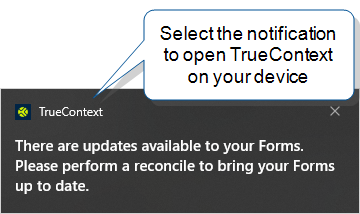
Configuring Push Notifications
To enable push notifications in your TrueContext solution, follow the steps for both the TrueContext server and on the mobile device. Follow the links below for details:
Suppressing Push Notifications on Specific Actions
Administrators making changes in the web portal generates many push notifications to mobile users. Some mobile users may find this undesirable. Administrators can check the "Suppress Push Notifications for this Action" option at the bottom of "create" or "edit" pages. This gives administrators the ability to make a series of changes without notifying users until the end. For more information about which actions have suppressible push notifications, follow this link.
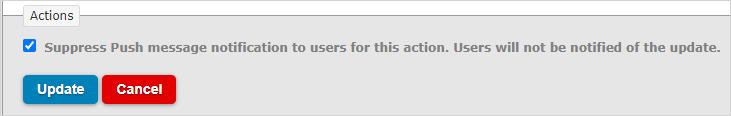
The option to suppress push messages has also been added to the REST API call for Updating a Data Source (Lookup).
Push Notification Hierarchy
Please keep in mind that the FormSpace![]() FormSpaces are where forms are stored and organized in the TrueContext Web Portal. A TrueContext Team may have multiple FormSpaces, depending on their needs. Admins can set FormSpace permissions to control which users have access to the forms in that FormSpace. push notification setting will take precedence over the team level setting. This allows a team to turn on push notifications globally, and then turn off push notification just for specific FormSpaces (like testing FormSpaces).
FormSpaces are where forms are stored and organized in the TrueContext Web Portal. A TrueContext Team may have multiple FormSpaces, depending on their needs. Admins can set FormSpace permissions to control which users have access to the forms in that FormSpace. push notification setting will take precedence over the team level setting. This allows a team to turn on push notifications globally, and then turn off push notification just for specific FormSpaces (like testing FormSpaces).
When using the "Suppress Push Message notification..." option, it will override the FormSpace and team level setting. The hierarchy is therefore:
- Data Source (or any Create/Update user action that has the "Suppress Push Notification" option.
- FormSpace
- Team
Please note that you can only configure push notifications at the FormSpace or team level; you cannot permanently enable push notifications for data source updates.