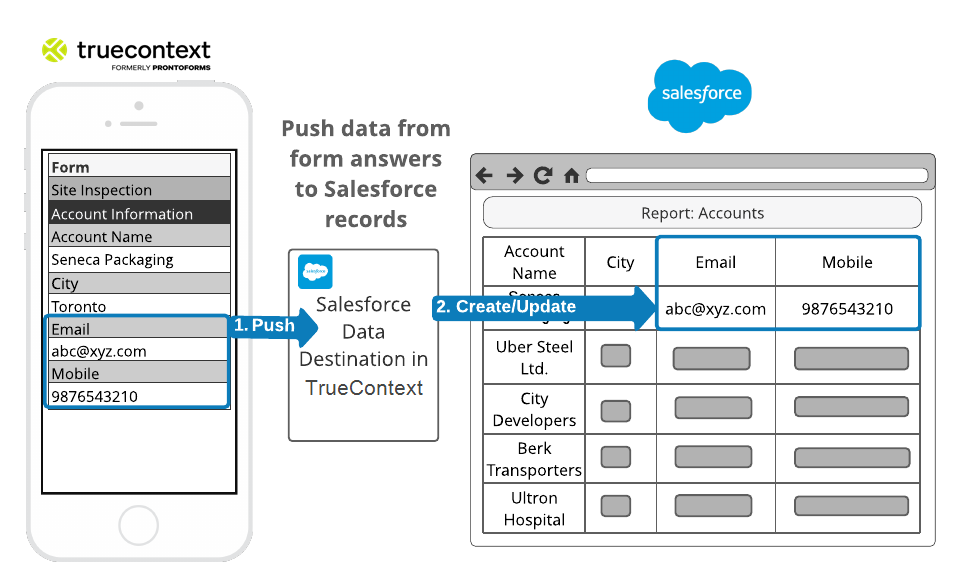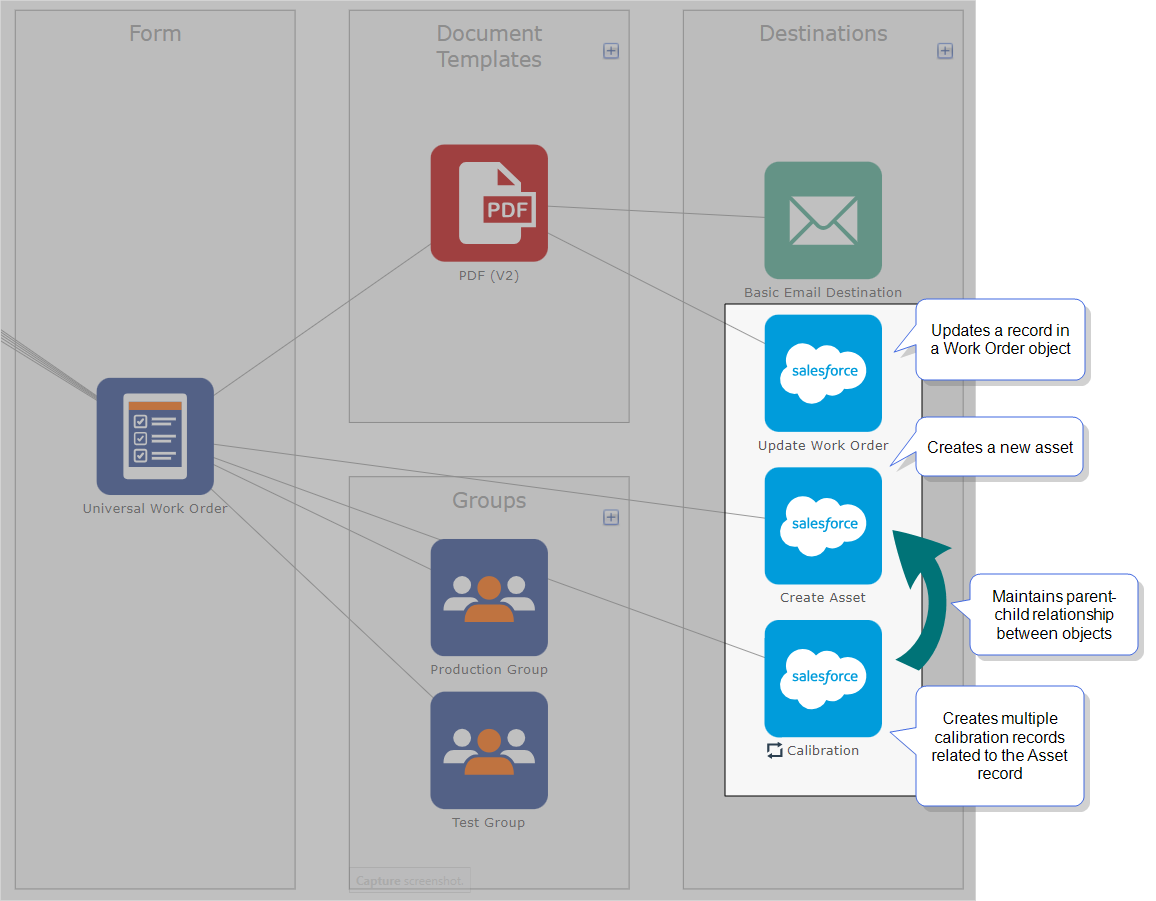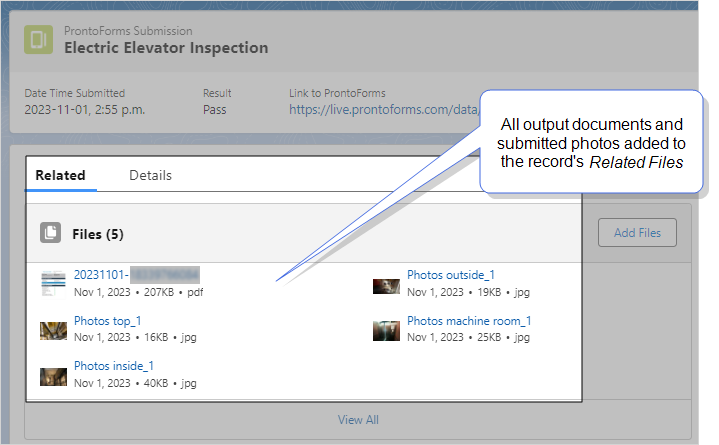How a Salesforce Integration Works
This topic provides examples of what you can achieve through a Salesforce integration with TrueContext. You can use a TrueContext Data Source![]() Data sources, also known as "Lookups", are external sources of data that you upload or connect to TrueContext. You can reference this data in a form to populate answers or answer options. Data sources save typing, reduce errors, and make it easy to provide mobile users with only the relevant, most current data. to reference (pull) data from Salesforce records. You can also use a TrueContext Data Destination
Data sources, also known as "Lookups", are external sources of data that you upload or connect to TrueContext. You can reference this data in a form to populate answers or answer options. Data sources save typing, reduce errors, and make it easy to provide mobile users with only the relevant, most current data. to reference (pull) data from Salesforce records. You can also use a TrueContext Data Destination![]() A Data Destination specifies where to send data from a submitted form. You can use Data Destinations to automate data sharing and storage, routing data to a specific service (such as email or cloud storage) in several different formats. to create or update Salesforce records with data from a submitted form (push).
A Data Destination specifies where to send data from a submitted form. You can use Data Destinations to automate data sharing and storage, routing data to a specific service (such as email or cloud storage) in several different formats. to create or update Salesforce records with data from a submitted form (push).
Available on the Advanced and Enterprise tiers:
Pull data from Salesforce
If you want to automatically populate a form with data from Salesforce, set up a Salesforce Data Source in TrueContext.
For example, you might have a list of customer names, customer contacts, and customer equipment specifications stored in your Salesforce account. You can use this data in TrueContext to
-
populate the answer choices for a Dropdown, Multiselect, or Radio Button question, and
-
prefill the answers to certain questions based on the previous responses.
The following illustration shows an example of how a TrueContext Data Source pulls Account Names from Salesforce into a form.
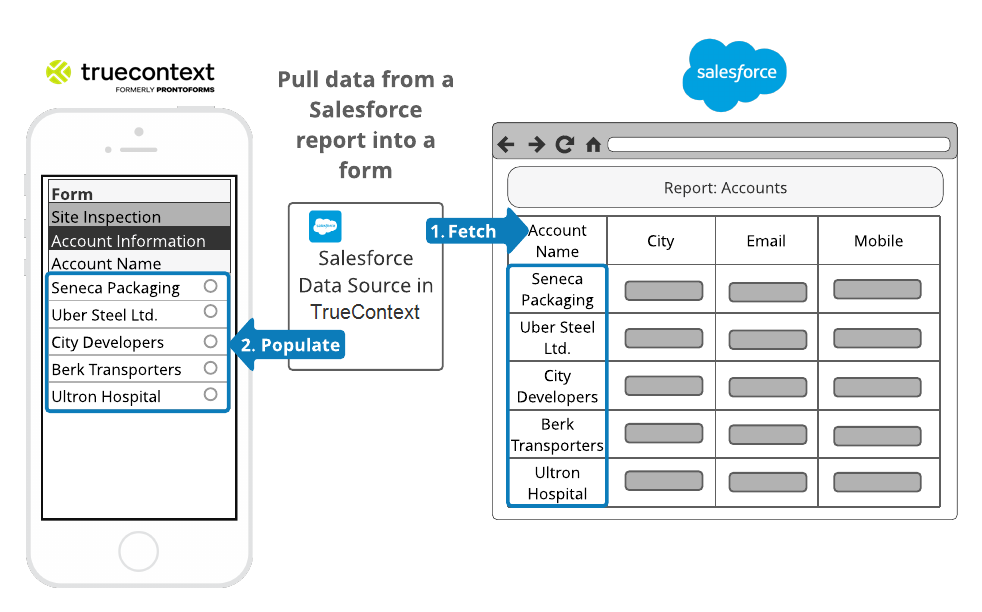
Push data to Salesforce
If you want the submitted form data to update existing records or create new records in Salesforce, set up a Salesforce Data Destination in TrueContext.
For example, your front-line workers enter customer data such as city, email address, and mobile number in TrueContext. You can use this data to update or create records in Salesforce to keep customer information up-to-date.
The following illustration shows an example of how TrueContext pushes data to Salesforce.